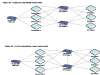I see no problem in your setup. It's actually an old, little, well-kept secretAm i facing issue because i am trying to separate balance-rr bonding with 3 separate switches? Should i put all links back to single switch for balance-rr and setup LACP ?
Separating the links over different and independent switches is precisely what you want to avoid the single point of failure and also break the 1G barrier. Unless you want to spend big bucks on stackable and proprietary solution. Don't forget that the stack is also a single point of failure. It's a bus where all switches connect and a single switch can kill it because of software bugs or hardware failure.
Regarding the need to restart connections, balance-rr uses the same MAC on each enslaved interface. There is no arp magic going on.
Even if there was, I'm sure ceph is smart enough to restart a broken connection and recover from a temporary (and occasional) hiccup in the network.
That comments on wikipedia are probabily more related to interrupted browser downloads which we don't care for in our case.
Last edited: