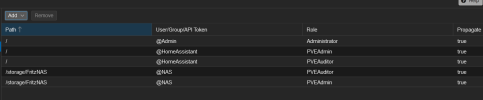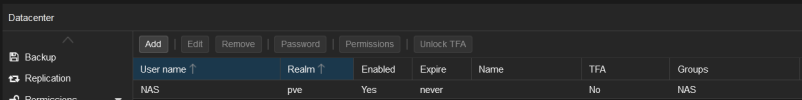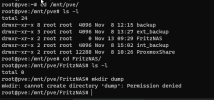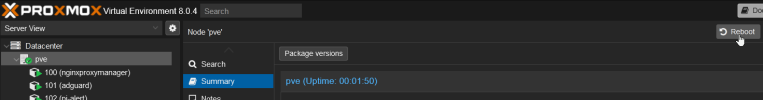So, after getting this error "mkdir /mnt/nfs-backup01/images: Permission denied at /usr/share/perl5/PVE/Storage/Plugin.pm line 954. (500)" when trying to add my NFS share on FreeNAS for backups, I manually added the server via "pvesm add nfs backup01 --server=10.x.x.x --export=/mnt/pool01 --path=/mnt/nfs-backup01". Once I had that added, and it did at least add without errors, I get the same "mkdir /mnt/nfs-backup01/images: Permission denied at /usr/share/perl5/PVE/Storage/Plugin.pm line 954. (500)" When I navigate to that storage device under one of the nodes in the Web UI. Any ideas out there?
You are using an out of date browser. It may not display this or other websites correctly.
You should upgrade or use an alternative browser.
You should upgrade or use an alternative browser.
I've self-resolved! In FreeNAS, under the share settings, I experimentally set the mapall users setting to root, which makes anyone using that directory access it with root permissions. The issue then went away, giving me full access to the share. To further lock down the security, I created a "Proxmox" user with write permissions, and mapall-users'd that user to the share. Issue resolved!
THANK YOUUUUU DUDE LOVE YOUI've self-resolved! In FreeNAS, under the share settings, I experimentally set the mapall users setting to root, which makes anyone using that directory access it with root permissions. The issue then went away, giving me full access to the share. To further lock down the security, I created a "Proxmox" user with write permissions, and mapall-users'd that user to the share. Issue resolved!
Thanks a lot!I've self-resolved! In FreeNAS, under the share settings, I experimentally set the mapall users setting to root, which makes anyone using that directory access it with root permissions. The issue then went away, giving me full access to the share. To further lock down the security, I created a "Proxmox" user with write permissions, and mapall-users'd that user to the share. Issue resolved!
Hi, sorry I am very new to Proxmox. I am using MSA 2040 SAN and after rebooting the device, my Proxmox VMs are unable to power on and getting this error:I've self-resolved! In FreeNAS, under the share settings, I experimentally set the mapall users setting to root, which makes anyone using that directory access it with root permissions. The issue then went away, giving me full access to the share. To further lock down the security, I created a "Proxmox" user with write permissions, and mapall-users'd that user to the share. Issue resolved!
"mkdir /mnt/pve/SAN2/dump: Read-only file system at /usr/share/perl5/PVE/Storage/Plugin.pm line 872."
Please help!
had the issue and resolved it exactly like this. thank you for posting the solution!I've self-resolved! In FreeNAS, under the share settings, I experimentally set the mapall users setting to root, which makes anyone using that directory access it with root permissions. The issue then went away, giving me full access to the share. To further lock down the security, I created a "Proxmox" user with write permissions, and mapall-users'd that user to the share. Issue resolved!
If anyone is looking for the way to make this work for an NFS share on OpenMediaVault, use the following share options:
subtree_check,insecure,no_root_squash,anonuid=100,anongid=100
and make sure the folder you are sharing is owned by group 'users' (gid 100)
subtree_check,insecure,no_root_squash,anonuid=100,anongid=100
and make sure the folder you are sharing is owned by group 'users' (gid 100)
You really helped me! Thank You.If anyone is looking for the way to make this work for an NFS share on OpenMediaVault, use the following share options:
subtree_check,insecure,no_root_squash,anonuid=100,anongid=100
and make sure the folder you are sharing is owned by group 'users' (gid 100)
thanks a lot, it helpedIf anyone is looking for the way to make this work for an NFS share on OpenMediaVault, use the following share options:
subtree_check,insecure,no_root_squash,anonuid=100,anongid=100
and make sure the folder you are sharing is owned by group 'users' (gid 100)
If anyone is looking for the way to make this work for an NFS share on OpenMediaVault, use the following share options:
subtree_check,insecure,no_root_squash,anonuid=100,anongid=100
and make sure the folder you are sharing is owned by group 'users' (gid 100)
This has worked for me on OMV 6
3 YEARS LATER nearly and this post is still helping people! Thank you!I've self-resolved! In FreeNAS, under the share settings, I experimentally set the mapall users setting to root, which makes anyone using that directory access it with root permissions. The issue then went away, giving me full access to the share. To further lock down the security, I created a "Proxmox" user with write permissions, and mapall-users'd that user to the share. Issue resolved!
in pve 7 and omv 6, do not specify nfs v4 or later version while mouting. only `default` version works. it will be connected as v3.
omv is a little bit strange on this.
https://docs.openmediavault.org/en/6.x/administration/services/nfs.html#clients
omv is a little bit strange on this.
https://docs.openmediavault.org/en/6.x/administration/services/nfs.html#clients
Last edited:
This is accurate for Truenas Scale as well. Mounted as NFS 4.2I've self-resolved! In FreeNAS, under the share settings, I experimentally set the mapall users setting to root, which makes anyone using that directory access it with root permissions. The issue then went away, giving me full access to the share. To further lock down the security, I created a "Proxmox" user with write permissions, and mapall-users'd that user to the share. Issue resolved!
Edit NFS share -> Advanced -> Mapall User
TrueNAS-SCALE-22.12.1
Proxmox 7.4-3
its work thanksI've self-resolved! In FreeNAS, under the share settings, I experimentally set the mapall users setting to root, which makes anyone using that directory access it with root permissions. The issue then went away, giving me full access to the share. To further lock down the security, I created a "Proxmox" user with write permissions, and mapall-users'd that user to the share. Issue resolved!
Hi,
I try to use my FritzBox as Backup-Server.
What I have done.
1) Created a new FritzBox User with NAS permissions
2) Added the the external ssd
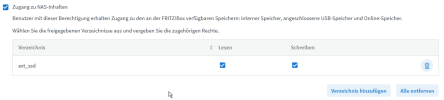
3) Added a CIFS storage in Proxmox
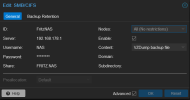
When I start the backup I get the error
The SSD has NTFS format
Any advice please
EDIT:
It works now!
What I have did/changed
1) In FritzBox I changed the dir that the user can use to "All"

Where I get in FritzNAS
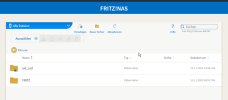
2) In Proxmox I created the CIFS add specified the path to /ext_ssd

And the backup Job running
I try to use my FritzBox as Backup-Server.
What I have done.
1) Created a new FritzBox User with NAS permissions
2) Added the the external ssd
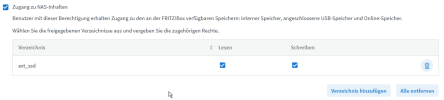
3) Added a CIFS storage in Proxmox
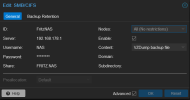
When I start the backup I get the error
Code:
TASK ERROR: could not activate storage 'FritzNAS': mkdir /mnt/pve/FritzNAS/dump: Permission denied at /usr/share/perl5/PVE/Storage/Plugin.pm line 1389.The SSD has NTFS format
Any advice please
EDIT:
It works now!
What I have did/changed
1) In FritzBox I changed the dir that the user can use to "All"

Where I get in FritzNAS
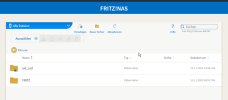
2) In Proxmox I created the CIFS add specified the path to /ext_ssd

And the backup Job running
Code:
INFO: starting new backup job: vzdump 100 101 102 103 104 105 107 150 210 --mode snapshot --all 0 --mailnotification always --compress zstd --notes-template '{{guestname}}' --storage FritzNAS --prune-backups 'keep-last=1' --node pve
INFO: filesystem type on dumpdir is 'cifs' -using /var/tmp/vzdumptmp1546035_100 for temporary files
INFO: Starting Backup of VM 100 (lxc)
INFO: Backup started at 2023-11-13 10:47:02
INFO: status = running
INFO: CT Name: nginxproxymanager
INFO: including mount point rootfs ('/') in backup
INFO: mode failure - some volumes do not support snapshots
INFO: trying 'suspend' mode instead
INFO: backup mode: suspend
INFO: ionice priority: 7
INFO: CT Name: nginxproxymanager
INFO: including mount point rootfs ('/') in backup
INFO: starting first sync /proc/1913/root/ to /var/tmp/vzdumptmp1546035_100
INFO: first sync finished - transferred 2.87G bytes in 30s
INFO: suspending guest
INFO: starting final sync /proc/1913/root/ to /var/tmp/vzdumptmp1546035_100
INFO: final sync finished - transferred 0 bytes in 3s
INFO: resuming guest
INFO: guest is online again after 3 seconds
INFO: creating vzdump archive '/mnt/pve/FritzNAS/dump/vzdump-lxc-100-2023_11_13-10_47_02.tar.zst'
INFO: Total bytes written: 2975539200 (2.8GiB, 5.2MiB/s)
INFO: archive file size: 1.33GBAttachments
Last edited:
The answer lies in this post...
https://stackoverflow.com/questions/20105260/what-does-stale-file-handle-in-linux-mean
Suggest reboot and retry - config. looks good
https://stackoverflow.com/questions/20105260/what-does-stale-file-handle-in-linux-mean
Suggest reboot and retry - config. looks good
Last edited:
If you're in production maybe not the node - until you can down the containers safely- When ever I make storage changes - i like to restart - it's not always necessary - but i prefer it as a general rule - I like to have my external NAS's restarted and up and running before i restart the node so that it can find the share. HTH