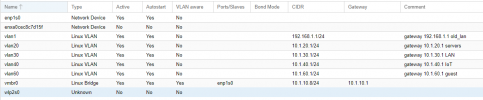Hey everyone,
Proxmox and Linux beginner here. I've messed with Linux, but I still consider myself a beginner. I'm coming from running ESXi for the last 10 years. Everything just worked on ESXi with VLANs.
I'm trying to get the same thing going in Proxmox with VMs and Containers. First I had issues assigning static IPs on containers as they would just take a random address that wasn't even DHCP. This caused network havoc. I think I resolved that, but now I cant ping the proxmox default gateway and it doesn't have internet. I can still access the gui and my containers work. I can ping all the VLAN gateways just fine. I feel like there is an id10t error somewhere in here. I will try to give as much info upfront, just let me know if I can run any additional commands for more info.
Network: Internet > UDM Pro > Unifi Switch > Proxmox host
Proxmox is on the default vlan 0 (10.1.10.1/24, DHCP 10.1.10.20-10.1.10.30) with IP 10.1.10.8
if -a results
network config (I commented out the vlan gateways since they caused errors when running ifreload -a)
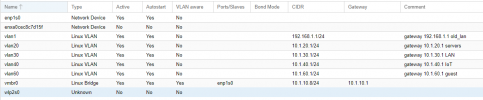
Proxmox and Linux beginner here. I've messed with Linux, but I still consider myself a beginner. I'm coming from running ESXi for the last 10 years. Everything just worked on ESXi with VLANs.
I'm trying to get the same thing going in Proxmox with VMs and Containers. First I had issues assigning static IPs on containers as they would just take a random address that wasn't even DHCP. This caused network havoc. I think I resolved that, but now I cant ping the proxmox default gateway and it doesn't have internet. I can still access the gui and my containers work. I can ping all the VLAN gateways just fine. I feel like there is an id10t error somewhere in here. I will try to give as much info upfront, just let me know if I can run any additional commands for more info.
Network: Internet > UDM Pro > Unifi Switch > Proxmox host
Proxmox is on the default vlan 0 (10.1.10.1/24, DHCP 10.1.10.20-10.1.10.30) with IP 10.1.10.8
if -a results
Code:
root@proxmox01:~# ip a
1: lo: <LOOPBACK,UP,LOWER_UP> mtu 65536 qdisc noqueue state UNKNOWN group default qlen 1000
link/loopback 00:00:00:00:00:00 brd 00:00:00:00:00:00
inet 127.0.0.1/8 scope host lo
valid_lft forever preferred_lft forever
inet6 ::1/128 scope host
valid_lft forever preferred_lft forever
2: enp1s0: <BROADCAST,MULTICAST,UP,LOWER_UP> mtu 1500 qdisc pfifo_fast master vmbr0 state UP group default qlen 1000
link/ether a8:1e:84:ae:cd:a7 brd ff:ff:ff:ff:ff:ff
3: enxa0cec8c7d15f: <BROADCAST,MULTICAST> mtu 1500 qdisc noop state DOWN group default qlen 1000
link/ether a0:ce:c8:c7:d1:5f brd ff:ff:ff:ff:ff:ff
4: wlp2s0: <BROADCAST,MULTICAST> mtu 1500 qdisc noop state DOWN group default qlen 1000
link/ether f8:28:19:fd:1d:3a brd ff:ff:ff:ff:ff:ff
5: vmbr0: <BROADCAST,MULTICAST,UP,LOWER_UP> mtu 1500 qdisc noqueue state UP group default qlen 1000
link/ether a8:1e:84:ae:cd:a7 brd ff:ff:ff:ff:ff:ff
inet 10.1.10.8/24 scope global vmbr0
valid_lft forever preferred_lft forever
inet6 fe80::aa1e:84ff:feae:cda7/64 scope link
valid_lft forever preferred_lft forever
6: vlan40@vmbr0: <BROADCAST,MULTICAST,UP,LOWER_UP> mtu 1500 qdisc noqueue state UP group default qlen 1000
link/ether a8:1e:84:ae:cd:a7 brd ff:ff:ff:ff:ff:ff
inet 10.1.40.1/24 scope global vlan40
valid_lft forever preferred_lft forever
inet6 fe80::aa1e:84ff:feae:cda7/64 scope link
valid_lft forever preferred_lft forever
7: vlan30@vmbr0: <BROADCAST,MULTICAST,UP,LOWER_UP> mtu 1500 qdisc noqueue state UP group default qlen 1000
link/ether a8:1e:84:ae:cd:a7 brd ff:ff:ff:ff:ff:ff
inet 10.1.30.1/24 scope global vlan30
valid_lft forever preferred_lft forever
inet6 fe80::aa1e:84ff:feae:cda7/64 scope link
valid_lft forever preferred_lft forever
8: vlan20@vmbr0: <BROADCAST,MULTICAST,UP,LOWER_UP> mtu 1500 qdisc noqueue state UP group default qlen 1000
link/ether a8:1e:84:ae:cd:a7 brd ff:ff:ff:ff:ff:ff
inet 10.1.20.1/24 scope global vlan20
valid_lft forever preferred_lft forever
inet6 fe80::aa1e:84ff:feae:cda7/64 scope link
valid_lft forever preferred_lft forever
9: vlan60@vmbr0: <BROADCAST,MULTICAST,UP,LOWER_UP> mtu 1500 qdisc noqueue state UP group default qlen 1000
link/ether a8:1e:84:ae:cd:a7 brd ff:ff:ff:ff:ff:ff
inet 10.1.60.1/24 scope global vlan60
valid_lft forever preferred_lft forever
inet6 fe80::aa1e:84ff:feae:cda7/64 scope link
valid_lft forever preferred_lft forever
10: vlan1@vmbr0: <BROADCAST,MULTICAST,UP,LOWER_UP> mtu 1500 qdisc noqueue state UP group default qlen 1000
link/ether a8:1e:84:ae:cd:a7 brd ff:ff:ff:ff:ff:ff
inet 192.168.1.1/24 scope global vlan1
valid_lft forever preferred_lft forever
inet6 fe80::aa1e:84ff:feae:cda7/64 scope link
valid_lft forever preferred_lft forever
11: veth101i0@if2: <BROADCAST,MULTICAST,UP,LOWER_UP> mtu 1500 qdisc noqueue master vmbr0 state UP group default qlen 1000
link/ether fe:a3:1b:f3:6c:64 brd ff:ff:ff:ff:ff:ff link-netnsid 0network config (I commented out the vlan gateways since they caused errors when running ifreload -a)
Code:
auto lo
iface lo inet loopback
auto enp1s0
iface enp1s0 inet manual
iface enxa0cec8c7d15f inet manual
auto vmbr0
iface vmbr0 inet static
address 10.1.10.8/24
gateway 10.1.10.1
dns-nameservers 10.1.10.5 10.1.10.6
bridge-ports enp1s0
bridge-stp off
bridge-fd 0
bridge-vlan-aware yes
bridge-vids 1 20 30 40 60
iface wlp2s0 inet manual
auto vlan40
iface vlan40 inet static
address 10.1.40.1/24
# gateway 10.1.40.1
vlan-id 40
vlan-raw-device vmbr0
#IoT
auto vlan30
iface vlan30 inet static
address 10.1.30.1/24
# gateway 10.1.30.1
vlan-id 30
vlan-raw-device vmbr0
#LAN
auto vlan20
iface vlan20 inet static
address 10.1.20.1/24
# gateway 10.1.20.1
vlan-id 20
vlan-raw-device vmbr0
#servers
auto vlan60
iface vlan60 inet static
address 10.1.60.1/24
# gateway 10.1.60.1
vlan-id 60
vlan-raw-device vmbr0
#guest
auto vlan1
iface vlan1 inet static
address 192.168.1.1/24
# gateway 192.168.1.1
vlan-id 1
vlan-raw-device vmbr0
#old_lan