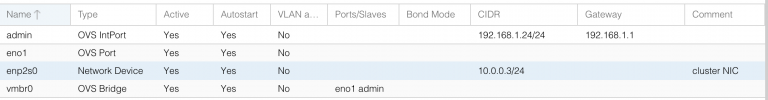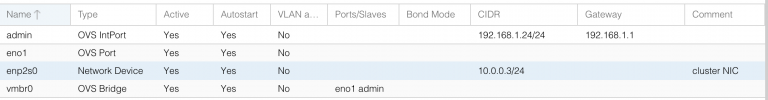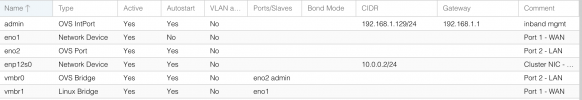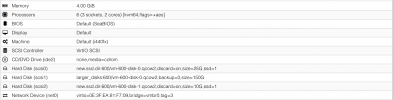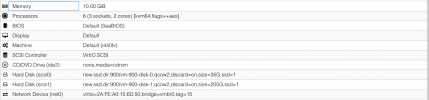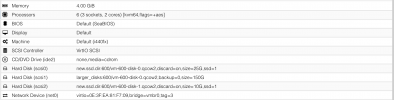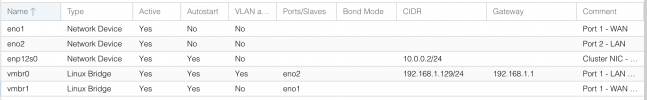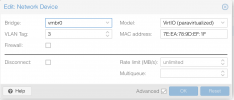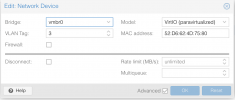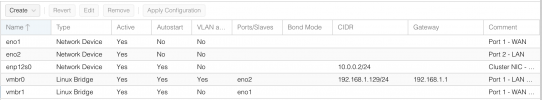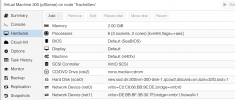root@TracheNodeA:~# ip -details a
1: lo: <LOOPBACK,UP,LOWER_UP> mtu 65536 qdisc noqueue state UNKNOWN group default qlen 1000
link/loopback 00:00:00:00:00:00 brd 00:00:00:00:00:00 promiscuity 0 minmtu 0 maxmtu 0 numtxqueues 1 numrxqueues 1 gso_max_size 65536 gso_max_segs 65535
inet 127.0.0.1/8 scope host lo
valid_lft forever preferred_lft forever
inet6 ::1/128 scope host
valid_lft forever preferred_lft forever
2: eno1: <BROADCAST,MULTICAST,UP,LOWER_UP> mtu 1500 qdisc pfifo_fast master vmbr0 state UP group default qlen 1000
link/ether f8:b1:56:d2:5b:9e brd ff:ff:ff:ff:ff:ff promiscuity 1 minmtu 68 maxmtu 9000
bridge_slave state forwarding priority 32 cost 4 hairpin off guard off root_block off fastleave off learning on flood on port_id 0x8001 port_no 0x1 designated_port 32769 designated_cost 0 designated_bridge 8000.f8:b1:56:d2:5b:9e designated_root 8000.f8:b1:56:d2:5b:9e hold_timer 0.00 message_age_timer 0.00 forward_delay_timer 0.00 topology_change_ack 0 config_pending 0 proxy_arp off proxy_arp_wifi off mcast_router 1 mcast_fast_leave off mcast_flood on mcast_to_unicast off neigh_suppress off group_fwd_mask 0 group_fwd_mask_str 0x0 vlan_tunnel off isolated off numtxqueues 1 numrxqueues 1 gso_max_size 65536 gso_max_segs 65535
altname enp0s25
3: enp2s0: <BROADCAST,MULTICAST,UP,LOWER_UP> mtu 1500 qdisc pfifo_fast state UP group default qlen 1000
link/ether 68:05:ca:9b:30:bf brd ff:ff:ff:ff:ff:ff promiscuity 0 minmtu 68 maxmtu 9212 numtxqueues 1 numrxqueues 1 gso_max_size 65536 gso_max_segs 65535
inet 10.0.0.3/24 scope global enp2s0
valid_lft forever preferred_lft forever
inet6 fe80::6a05:caff:fe9b:30bf/64 scope link
valid_lft forever preferred_lft forever
4: vmbr0: <BROADCAST,MULTICAST,UP,LOWER_UP> mtu 1500 qdisc noqueue state UP group default qlen 1000
link/ether f8:b1:56:d2:5b:9e brd ff:ff:ff:ff:ff:ff promiscuity 0 minmtu 68 maxmtu 65535
bridge forward_delay 0 hello_time 200 max_age 2000 ageing_time 30000 stp_state 0 priority 32768 vlan_filtering 1 vlan_protocol 802.1Q bridge_id 8000.f8:b1:56:d2:5b:9e designated_root 8000.f8:b1:56:d2:5b:9e root_port 0 root_path_cost 0 topology_change 0 topology_change_detected 0 hello_timer 0.00 tcn_timer 0.00 topology_change_timer 0.00 gc_timer 42.94 vlan_default_pvid 1 vlan_stats_enabled 0 vlan_stats_per_port 0 group_fwd_mask 0 group_address 01:80:c2:00:00:00 mcast_snooping 1 mcast_router 1 mcast_query_use_ifaddr 0 mcast_querier 0 mcast_hash_elasticity 16 mcast_hash_max 4096 mcast_last_member_count 2 mcast_startup_query_count 2 mcast_last_member_interval 100 mcast_membership_interval 26000 mcast_querier_interval 25500 mcast_query_interval 12500 mcast_query_response_interval 1000 mcast_startup_query_interval 3124 mcast_stats_enabled 0 mcast_igmp_version 2 mcast_mld_version 1 nf_call_iptables 0 nf_call_ip6tables 0 nf_call_arptables 0 numtxqueues 1 numrxqueues 1 gso_max_size 65536 gso_max_segs 65535
inet 192.168.1.24/24 scope global vmbr0
valid_lft forever preferred_lft forever
inet6 fe80::fab1:56ff:fed2:5b9e/64 scope link
valid_lft forever preferred_lft forever
14: veth100i0@if2: <BROADCAST,MULTICAST,UP,LOWER_UP> mtu 1500 qdisc noqueue master fwbr100i0 state UP group default qlen 1000
link/ether fe:89:f7:14:e0:a4 brd ff:ff:ff:ff:ff:ff link-netnsid 0 promiscuity 1 minmtu 68 maxmtu 65535
veth
bridge_slave state forwarding priority 32 cost 2 hairpin off guard off root_block off fastleave off learning on flood on port_id 0x8002 port_no 0x2 designated_port 32770 designated_cost 0 designated_bridge 8000.4e:6f:c9:63:53:b4 designated_root 8000.4e:6f:c9:63:53:b4 hold_timer 0.00 message_age_timer 0.00 forward_delay_timer 0.00 topology_change_ack 0 config_pending 0 proxy_arp off proxy_arp_wifi off mcast_router 1 mcast_fast_leave off mcast_flood on mcast_to_unicast off neigh_suppress off group_fwd_mask 0 group_fwd_mask_str 0x0 vlan_tunnel off isolated off numtxqueues 1 numrxqueues 1 gso_max_size 65536 gso_max_segs 65535
15: fwbr100i0: <BROADCAST,MULTICAST,UP,LOWER_UP> mtu 1500 qdisc noqueue state UP group default qlen 1000
link/ether 4e:6f:c9:63:53:b4 brd ff:ff:ff:ff:ff:ff promiscuity 0 minmtu 68 maxmtu 65535
bridge forward_delay 0 hello_time 200 max_age 2000 ageing_time 30000 stp_state 0 priority 32768 vlan_filtering 0 vlan_protocol 802.1Q bridge_id 8000.4e:6f:c9:63:53:b4 designated_root 8000.4e:6f:c9:63:53:b4 root_port 0 root_path_cost 0 topology_change 0 topology_change_detected 0 hello_timer 0.00 tcn_timer 0.00 topology_change_timer 0.00 gc_timer 29.12 vlan_default_pvid 1 vlan_stats_enabled 0 vlan_stats_per_port 0 group_fwd_mask 0 group_address 01:80:c2:00:00:00 mcast_snooping 1 mcast_router 1 mcast_query_use_ifaddr 0 mcast_querier 0 mcast_hash_elasticity 16 mcast_hash_max 4096 mcast_last_member_count 2 mcast_startup_query_count 2 mcast_last_member_interval 100 mcast_membership_interval 26000 mcast_querier_interval 25500 mcast_query_interval 12500 mcast_query_response_interval 1000 mcast_startup_query_interval 3124 mcast_stats_enabled 0 mcast_igmp_version 2 mcast_mld_version 1 nf_call_iptables 0 nf_call_ip6tables 0 nf_call_arptables 0 numtxqueues 1 numrxqueues 1 gso_max_size 65536 gso_max_segs 65535
16: fwpr100p0@fwln100i0: <BROADCAST,MULTICAST,UP,LOWER_UP> mtu 1500 qdisc noqueue master vmbr0 state UP group default qlen 1000
link/ether 9a:86:e3:2b:75:f5 brd ff:ff:ff:ff:ff:ff promiscuity 1 minmtu 68 maxmtu 65535
veth
bridge_slave state forwarding priority 32 cost 2 hairpin off guard off root_block off fastleave off learning on flood on port_id 0x8003 port_no 0x3 designated_port 32771 designated_cost 0 designated_bridge 8000.f8:b1:56:d2:5b:9e designated_root 8000.f8:b1:56:d2:5b:9e hold_timer 0.00 message_age_timer 0.00 forward_delay_timer 0.00 topology_change_ack 0 config_pending 0 proxy_arp off proxy_arp_wifi off mcast_router 1 mcast_fast_leave off mcast_flood on mcast_to_unicast off neigh_suppress off group_fwd_mask 0 group_fwd_mask_str 0x0 vlan_tunnel off isolated off numtxqueues 1 numrxqueues 1 gso_max_size 65536 gso_max_segs 65535
17: fwln100i0@fwpr100p0: <BROADCAST,MULTICAST,UP,LOWER_UP> mtu 1500 qdisc noqueue master fwbr100i0 state UP group default qlen 1000
link/ether fa:d0:2f:e8:02:61 brd ff:ff:ff:ff:ff:ff promiscuity 1 minmtu 68 maxmtu 65535
veth
bridge_slave state forwarding priority 32 cost 2 hairpin off guard off root_block off fastleave off learning on flood on port_id 0x8001 port_no 0x1 designated_port 32769 designated_cost 0 designated_bridge 8000.4e:6f:c9:63:53:b4 designated_root 8000.4e:6f:c9:63:53:b4 hold_timer 0.00 message_age_timer 0.00 forward_delay_timer 0.00 topology_change_ack 0 config_pending 0 proxy_arp off proxy_arp_wifi off mcast_router 1 mcast_fast_leave off mcast_flood on mcast_to_unicast off neigh_suppress off group_fwd_mask 0 group_fwd_mask_str 0x0 vlan_tunnel off isolated off numtxqueues 1 numrxqueues 1 gso_max_size 65536 gso_max_segs 65535
19: tap500i0: <BROADCAST,MULTICAST,PROMISC,UP,LOWER_UP> mtu 1500 qdisc pfifo_fast master vmbr0 state UNKNOWN group default qlen 1000
link/ether 0e:c0:35:66:78:4a brd ff:ff:ff:ff:ff:ff promiscuity 2 minmtu 68 maxmtu 65521
tun type tap pi off vnet_hdr on persist off
bridge_slave state forwarding priority 32 cost 100 hairpin off guard off root_block off fastleave off learning on flood on port_id 0x8005 port_no 0x5 designated_port 32773 designated_cost 0 designated_bridge 8000.f8:b1:56:d2:5b:9e designated_root 8000.f8:b1:56:d2:5b:9e hold_timer 0.00 message_age_timer 0.00 forward_delay_timer 0.00 topology_change_ack 0 config_pending 0 proxy_arp off proxy_arp_wifi off mcast_router 1 mcast_fast_leave off mcast_flood on mcast_to_unicast off neigh_suppress off group_fwd_mask 0 group_fwd_mask_str 0x0 vlan_tunnel off isolated off numtxqueues 1 numrxqueues 1 gso_max_size 65536 gso_max_segs 65535
20: tap800i0: <BROADCAST,MULTICAST,PROMISC,UP,LOWER_UP> mtu 1500 qdisc pfifo_fast master vmbr0 state UNKNOWN group default qlen 1000
link/ether 0e:cc:e7:16:e0:d7 brd ff:ff:ff:ff:ff:ff promiscuity 2 minmtu 68 maxmtu 65521
tun type tap pi off vnet_hdr on persist off
bridge_slave state forwarding priority 32 cost 100 hairpin off guard off root_block off fastleave off learning on flood on port_id 0x8006 port_no 0x6 designated_port 32774 designated_cost 0 designated_bridge 8000.f8:b1:56:d2:5b:9e designated_root 8000.f8:b1:56:d2:5b:9e hold_timer 0.00 message_age_timer 0.00 forward_delay_timer 0.00 topology_change_ack 0 config_pending 0 proxy_arp off proxy_arp_wifi off mcast_router 1 mcast_fast_leave off mcast_flood on mcast_to_unicast off neigh_suppress off group_fwd_mask 0 group_fwd_mask_str 0x0 vlan_tunnel off isolated off numtxqueues 1 numrxqueues 1 gso_max_size 65536 gso_max_segs 65535
21: tap42069i0: <BROADCAST,MULTICAST,PROMISC,UP,LOWER_UP> mtu 1500 qdisc pfifo_fast master vmbr0 state UNKNOWN group default qlen 1000
link/ether 8a:d4:75:0c:b8:dc brd ff:ff:ff:ff:ff:ff promiscuity 2 minmtu 68 maxmtu 65521
tun type tap pi off vnet_hdr on persist off
bridge_slave state forwarding priority 32 cost 100 hairpin off guard off root_block off fastleave off learning on flood on port_id 0x8002 port_no 0x2 designated_port 32770 designated_cost 0 designated_bridge 8000.f8:b1:56:d2:5b:9e designated_root 8000.f8:b1:56:d2:5b:9e hold_timer 0.00 message_age_timer 0.00 forward_delay_timer 0.00 topology_change_ack 0 config_pending 0 proxy_arp off proxy_arp_wifi off mcast_router 1 mcast_fast_leave off mcast_flood on mcast_to_unicast off neigh_suppress off group_fwd_mask 0 group_fwd_mask_str 0x0 vlan_tunnel off isolated off numtxqueues 1 numrxqueues 1 gso_max_size 65536 gso_max_segs 65535
22: tap400i0: <BROADCAST,MULTICAST,PROMISC,UP,LOWER_UP> mtu 1500 qdisc pfifo_fast master vmbr0 state UNKNOWN group default qlen 1000
link/ether a6:0c:e4:31:2e:8b brd ff:ff:ff:ff:ff:ff promiscuity 2 minmtu 68 maxmtu 65521
tun type tap pi off vnet_hdr on persist off
bridge_slave state forwarding priority 32 cost 100 hairpin off guard off root_block off fastleave off learning on flood on port_id 0x8004 port_no 0x4 designated_port 32772 designated_cost 0 designated_bridge 8000.f8:b1:56:d2:5b:9e designated_root 8000.f8:b1:56:d2:5b:9e hold_timer 0.00 message_age_timer 0.00 forward_delay_timer 0.00 topology_change_ack 0 config_pending 0 proxy_arp off proxy_arp_wifi off mcast_router 1 mcast_fast_leave off mcast_flood on mcast_to_unicast off neigh_suppress off group_fwd_mask 0 group_fwd_mask_str 0x0 vlan_tunnel off isolated off numtxqueues 1 numrxqueues 1 gso_max_size 65536 gso_max_segs 65535