Hello,
I am absolutley new on VM plattforms. I tried to add in my Proxmox a node by editing "corosync.conf".
After I realized that I may made a mistake..
Now I cant delete the Node which is existent but also not. Here some Screenshots...
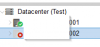
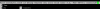
When I try to delete the second node I get "[ Error writing corosync.conf: Permission denied ]"
__________________________________________________________________________________________________________
logging {
debug: off
to_syslog: yes
}
nodelist {
node {
name: 001
nodeid: 1
quorum_votes: 1
ring0_addr:
}
node {
name: 002
nodeid: 2
quorum_votes: 2
ring0_addr:
}
}
quorum {
provider: corosync_votequorum
}
totem {
cluster_name: Test
config_version: 1
interface {
linknumber: 0
}
ip_version: ipv4-6
secauth: on
version: 2
}
______________________________________________________________________________________________________
Thank you,
I am absolutley new on VM plattforms. I tried to add in my Proxmox a node by editing "corosync.conf".
After I realized that I may made a mistake..
Now I cant delete the Node which is existent but also not. Here some Screenshots...
When I try to delete the second node I get "[ Error writing corosync.conf: Permission denied ]"
__________________________________________________________________________________________________________
logging {
debug: off
to_syslog: yes
}
nodelist {
node {
name: 001
nodeid: 1
quorum_votes: 1
ring0_addr:
}
node {
name: 002
nodeid: 2
quorum_votes: 2
ring0_addr:
}
}
quorum {
provider: corosync_votequorum
}
totem {
cluster_name: Test
config_version: 1
interface {
linknumber: 0
}
ip_version: ipv4-6
secauth: on
version: 2
}
______________________________________________________________________________________________________
Thank you,

