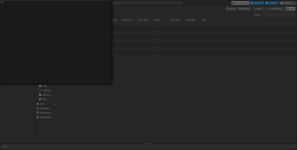This bug from January 2016 seems to have made its way back into Proxmox 9.1.1 it seems: https://forum.proxmox.com/threads/since-last-update-empty-confirm-when-creating-vm.25849/
I'm setting up a new server, installed and updated proxmox to latest version. Tried to create a VM, but the confirm tab is empty:
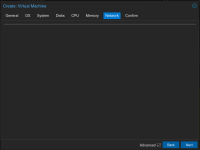
Setting width and height on the outer panel div to the same as the other tabs results in this:
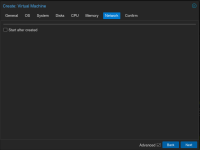
Clicking on the "Confirm" tab rather than using the "Next" button results in this:
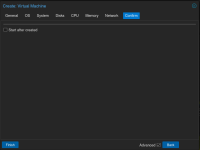
(Note that the checkbox is only here because of my inspect element change; But the "Finish" button is there without any changes.)
Pressing "Finish" does not do anything except spawn the following error: "Uncaught TypeError: deleteSet.keys().toArray is not a function" on /pve2/js/pvemanagerlib.js?ver=9.1.1:54671
Basically fresh install, no beta, community repository, all packages up-to-date as of this post.
I'm setting up a new server, installed and updated proxmox to latest version. Tried to create a VM, but the confirm tab is empty:
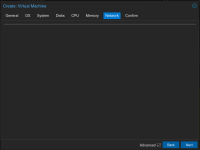
Setting width and height on the outer panel div to the same as the other tabs results in this:
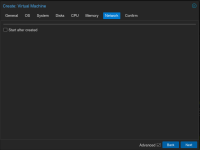
Clicking on the "Confirm" tab rather than using the "Next" button results in this:
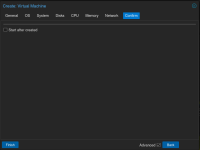
(Note that the checkbox is only here because of my inspect element change; But the "Finish" button is there without any changes.)
Pressing "Finish" does not do anything except spawn the following error: "Uncaught TypeError: deleteSet.keys().toArray is not a function" on /pve2/js/pvemanagerlib.js?ver=9.1.1:54671
Code:
~# pveversion -v
proxmox-ve: 9.1.0 (running kernel: 6.17.2-1-pve)
pve-manager: 9.1.1 (running version: 9.1.1/42db4a6cf33dac83)
proxmox-kernel-helper: 9.0.4
proxmox-kernel-6.17.2-1-pve-signed: 6.17.2-1
proxmox-kernel-6.17: 6.17.2-1
proxmox-kernel-6.14.11-4-pve-signed: 6.14.11-4
proxmox-kernel-6.14: 6.14.11-4
proxmox-kernel-6.14.8-2-pve-signed: 6.14.8-2
ceph-fuse: 19.2.3-pve1
corosync: 3.1.9-pve2
criu: 4.1.1-1
frr-pythontools: 10.3.1-1+pve4
ifupdown2: 3.3.0-1+pmx11
intel-microcode: 3.20250812.1~deb13u1
ksm-control-daemon: 1.5-1
libjs-extjs: 7.0.0-5
libproxmox-acme-perl: 1.7.0
libproxmox-backup-qemu0: 2.0.1
libproxmox-rs-perl: 0.4.1
libpve-access-control: 9.0.4
libpve-apiclient-perl: 3.4.2
libpve-cluster-api-perl: 9.0.7
libpve-cluster-perl: 9.0.7
libpve-common-perl: 9.0.15
libpve-guest-common-perl: 6.0.2
libpve-http-server-perl: 6.0.5
libpve-network-perl: 1.2.3
libpve-rs-perl: 0.11.3
libpve-storage-perl: 9.1.0
libspice-server1: 0.15.2-1+b1
lvm2: 2.03.31-2+pmx1
lxc-pve: 6.0.5-3
lxcfs: 6.0.4-pve1
novnc-pve: 1.6.0-3
proxmox-backup-client: 4.0.20-1
proxmox-backup-file-restore: 4.0.20-1
proxmox-backup-restore-image: 1.0.0
proxmox-firewall: 1.2.1
proxmox-kernel-helper: 9.0.4
proxmox-mail-forward: 1.0.2
proxmox-mini-journalreader: 1.6
proxmox-offline-mirror-helper: 0.7.3
proxmox-widget-toolkit: 5.1.2
pve-cluster: 9.0.7
pve-container: 6.0.18
pve-docs: 9.1.1
pve-edk2-firmware: 4.2025.05-2
pve-esxi-import-tools: 1.0.1
pve-firewall: 6.0.4
pve-firmware: 3.17-2
pve-ha-manager: 5.0.8
pve-i18n: 3.6.2
pve-qemu-kvm: 10.1.2-4
pve-xtermjs: 5.5.0-3
qemu-server: 9.1.0
smartmontools: 7.4-pve1
spiceterm: 3.4.1
swtpm: 0.8.0+pve3
vncterm: 1.9.1
zfsutils-linux: 2.3.4-pve1Basically fresh install, no beta, community repository, all packages up-to-date as of this post.