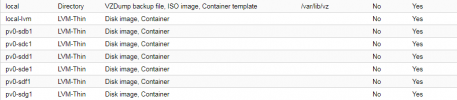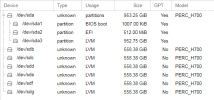You are using an out of date browser. It may not display this or other websites correctly.
You should upgrade or use an alternative browser.
You should upgrade or use an alternative browser.
Running into a similar issue. I'm seeing that no one responded to this, but I ran 'pvesm status' to try to keep this going:
Just highlighting that this behavior is being observed by others too: https://forum.proxmox.com/threads/cant-create-new-vms.89373/
Any suggestions?
- Only error was that some .vg files were not found.
- All other storage was listed correctly.
Just highlighting that this behavior is being observed by others too: https://forum.proxmox.com/threads/cant-create-new-vms.89373/
Any suggestions?
can you post the complete output of the 'pvesm status' as well as the storage config (/etc/pve/storage.cfg)Any suggestions?
Bash:
pvesm statusroot@prxmox:~# pvesm status
Name Type Status Total Used Available %
Store1 nfs active 38193152 49152 36173824 0.13%
Data1 nfs active 959853568 509200384 401825792 53.05%
Store2 nfs active 38193152 49152 36173824 0.13%
Data2 nfs active 2882684928 592667648 2143514624 20.56%
Data3 nfs active 1921270784 77824 1823527936 0.00%
Core zfs active 10486185356 2221418647 8264766709 21.18%
local dir active 28510260 5936128 21102852 20.82%
local-lvm lvmthin active 62562304 0 62562304 0.00%
Bash:
root@prxmox:~# cat /etc/pve/storage.cfg
dir: local
path /var/lib/vz
content backup,vztmpl,iso
lvmthin: local-lvm
thinpool data
vgname pve
content rootdir,images
nfs: Data1
export /Data1
path /mnt/pve/Data1
server 10.0.8.125
content backup,vztmpl,snippets,iso,rootdir,images
maxfiles 1
nfs: Data2
export /Data2
path /mnt/pve/
server 10.0.8.125
content backup,rootdir,images,vztmpl,iso
maxfiles 1
nfs: Data3
export /Data3
path /mnt/pve/Data3
server 10.0.8.125
content backup,snippets,vztmpl,iso,rootdir,images
maxfiles 1
nfs: Store1
export /Store1
path /mnt/pve/Store1
server 10.0.8.129
content vztmpl,snippets,iso,rootdir,images,backup
maxfiles 1
nfs: Store2
export /Store2
path /mnt/pve/Store2
server 10.0.8.129
content backup,iso,snippets,vztmpl,images,rootdir
maxfiles 1
zfs: Core
blocksize 4k
iscsiprovider freenas
pool Core
portal 10.0.8.129
target iqn.core.com.freenas.ctl:core
content images
freenas_apiv4_host 10.0.9.32
freenas_password <redacted>
freenas_use_ssl 1
freenas_user <redacted>
nowritecache 1
sparse 0I would also like to point out that I am no longer experiencing the issue now that I have done what I wrote up here (cleared out the excessive inode usage):
https://forum.proxmox.com/threads/excessive-inode-consumption-and-etc-lvm-archive.91868/
Is it possible that the lack of inodes available to the filesystem was resulting in storage not being accessible in the web UI?
https://forum.proxmox.com/threads/excessive-inode-consumption-and-etc-lvm-archive.91868/
Is it possible that the lack of inodes available to the filesystem was resulting in storage not being accessible in the web UI?