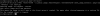Greetings all.
This is my first time playing around Proxmox environment. Yesterday, I was trying to redo a Ceph pool storage and try to remove a container from the cluster that is connected to the Ceph pool storage. The container is a success, but then I encounter this problem where I cannot delete this raw disk file. I've tried several methods I can think of, but even in command line I can't seem to find this disk.
Anyone have the solution?
I'm using Proxmox VE 5.4 by the way.

This is my first time playing around Proxmox environment. Yesterday, I was trying to redo a Ceph pool storage and try to remove a container from the cluster that is connected to the Ceph pool storage. The container is a success, but then I encounter this problem where I cannot delete this raw disk file. I've tried several methods I can think of, but even in command line I can't seem to find this disk.
Anyone have the solution?
I'm using Proxmox VE 5.4 by the way.