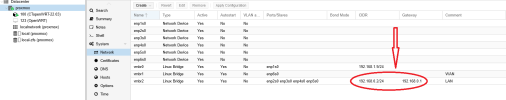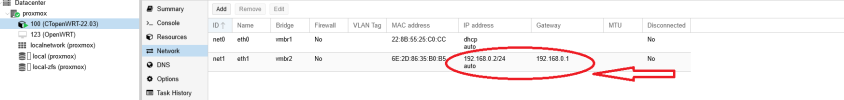Hello fellow members. My sincere regards.
I disturb you because I didn't really find valuable resources, and I'm failing to understand how to configure my 6 NICs to suit my needs.
Specs:
Intel 3865U (active VT-D and AES-NI)
4Gb DDR3 1600MhZ (single slot)
6x I210 Intel NICs
512GB 2.5" sata SSD
One of the NICs is dedicated to proxmox for access through a linux bridge, as standard procedure.
This humble machine should substitute my Netgear R7800 in the routing of the traffic for 3 apartments, so VLAN tagging would be awesome.
The wireless will be executed from the R7800, in dumbAP, so I'd love to stick with openWRT as routing OS, possibly as a CT.
I alread setup the proxmox install, and a container of 22.03.5 openWRT, and the difference in resouces consumed between a CT and VM is quite high, particularly on such an underpowered machine.
So now the questions:
How can I set it up so that the remaining 5 NICs are assigned to openwrt so that one is the WAN port and the others are LAN?
Will these interfaces talk with other VMs in the future? (like for example if I spin up a Nextcloud, or a NGIX, or a PiHole instance on another VM)
What is needed to make a VLAN tagging so that one or two of these LAN ports will be segregated from my local traffic and only route my neighbours traffic?
I'm sure there is all the needed documentation upon this endeavour, but this is m first experience with proxmox, and I'm feeling a bit out of my comfort zone.
I'd appreciate a lot some knowhow on this matter.
Take care,
Gabriel
P.S: I can surely provide indepths and screenshots, if you need any detail on the configuration.
I disturb you because I didn't really find valuable resources, and I'm failing to understand how to configure my 6 NICs to suit my needs.
Specs:
Intel 3865U (active VT-D and AES-NI)
4Gb DDR3 1600MhZ (single slot)
6x I210 Intel NICs
512GB 2.5" sata SSD
One of the NICs is dedicated to proxmox for access through a linux bridge, as standard procedure.
This humble machine should substitute my Netgear R7800 in the routing of the traffic for 3 apartments, so VLAN tagging would be awesome.
The wireless will be executed from the R7800, in dumbAP, so I'd love to stick with openWRT as routing OS, possibly as a CT.
I alread setup the proxmox install, and a container of 22.03.5 openWRT, and the difference in resouces consumed between a CT and VM is quite high, particularly on such an underpowered machine.
So now the questions:
How can I set it up so that the remaining 5 NICs are assigned to openwrt so that one is the WAN port and the others are LAN?
Will these interfaces talk with other VMs in the future? (like for example if I spin up a Nextcloud, or a NGIX, or a PiHole instance on another VM)
What is needed to make a VLAN tagging so that one or two of these LAN ports will be segregated from my local traffic and only route my neighbours traffic?
I'm sure there is all the needed documentation upon this endeavour, but this is m first experience with proxmox, and I'm feeling a bit out of my comfort zone.
I'd appreciate a lot some knowhow on this matter.
Take care,
Gabriel
P.S: I can surely provide indepths and screenshots, if you need any detail on the configuration.