Hi there,
I am try to add a second node (pve2) to a already existing cluster to replicate the container using zfs features. The actual problem is to setup the zfs correctly to the cluster without loosing all data from pce1.
Here is what I have done:
I had an Proxmox VE 8 Node using all my containers on an local ZFS filesystem as single instance (pve1) using name ssd_data.
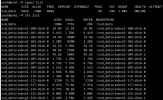
Now I created an cluster with a second node pve2 using Proxmox VE 8 and a zfs filesystem using same name ssd_data.
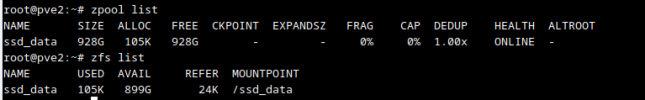
After insert pve2 to the cluster using the webgui, the I can not see the zfs ssd_data1 and I also can not link it because ob dublicate name exception.

Is there any option to fix this problem without data loss?
Thanks for help.
I am try to add a second node (pve2) to a already existing cluster to replicate the container using zfs features. The actual problem is to setup the zfs correctly to the cluster without loosing all data from pce1.
Here is what I have done:
I had an Proxmox VE 8 Node using all my containers on an local ZFS filesystem as single instance (pve1) using name ssd_data.
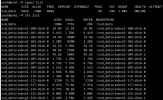
Now I created an cluster with a second node pve2 using Proxmox VE 8 and a zfs filesystem using same name ssd_data.
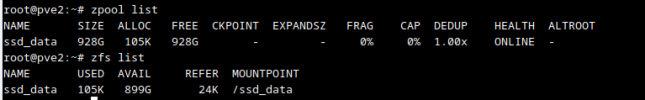
After insert pve2 to the cluster using the webgui, the I can not see the zfs ssd_data1 and I also can not link it because ob dublicate name exception.

Is there any option to fix this problem without data loss?
Thanks for help.
Last edited:

