Hi,
I'm not able to physically remove those hard disks so I wonder is there a way to remotely shut them down/spin them down till I'll need to use them again in few weeks/months?
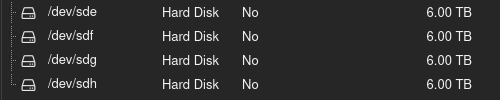
I'm already using pass-through in OMV VM that spins down one disk using APM (disk is used by Plex media server).

I guess I could just pass through those 4 disks to OMV and do the same, but because I'm not able to physically check if those disks are "down" - I don't know how to verify that. That is why I'm asking - how can I do it straight from Proxmox.
I'm not able to physically remove those hard disks so I wonder is there a way to remotely shut them down/spin them down till I'll need to use them again in few weeks/months?
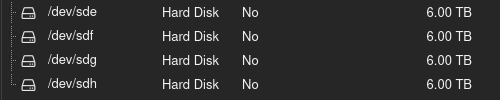
I'm already using pass-through in OMV VM that spins down one disk using APM (disk is used by Plex media server).

I guess I could just pass through those 4 disks to OMV and do the same, but because I'm not able to physically check if those disks are "down" - I don't know how to verify that. That is why I'm asking - how can I do it straight from Proxmox.

