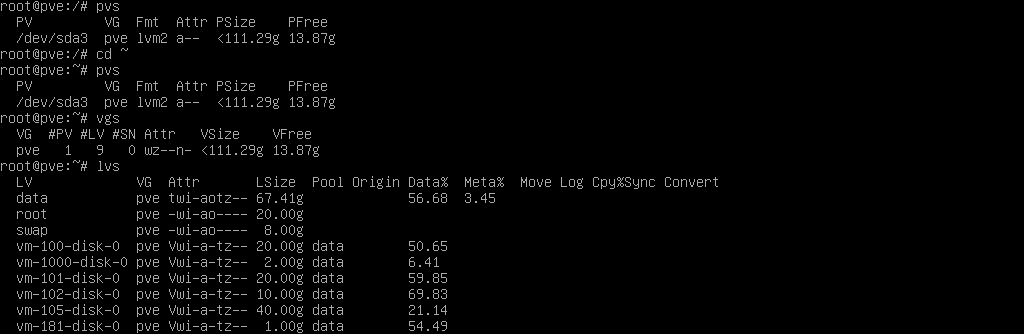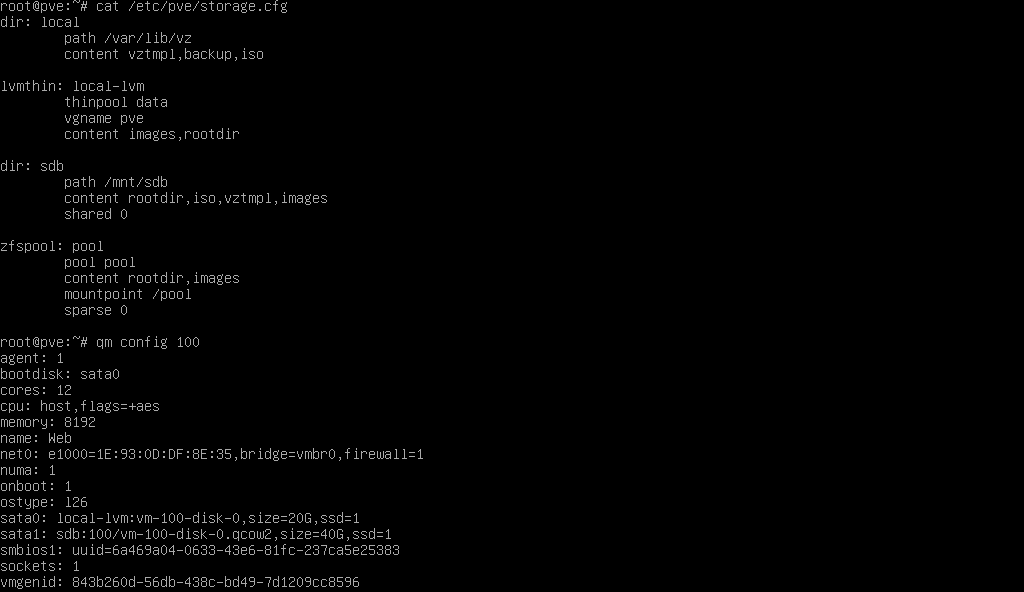My server is using LVM,One day I was going to add ZFS in, the build process went well, but when i migrated the VM, the console following error:
Then I deleted ZFS, Then add it again, but the console encountered the following errors during the migration"
Then the following error occurred in web control:
So I restarted it, but it couldn't start.
A horizontal line is flashing
I saw its partition, everything is normal, but it just doesn't start
And then I used winhax to look at its first partition
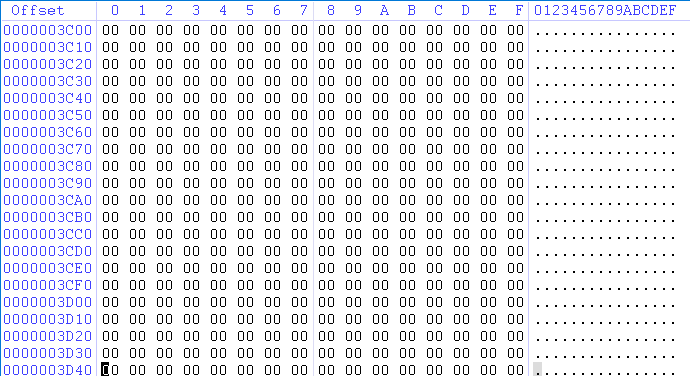
It's all zero
I suspect I broke these when I installed ZFS
Code:
create full clone of drive sata1 (sdb:100/vm-100-disk-0.qcow2)
drive mirror is starting for drive-sata1 drive-sata1: Cancelling block job drive-sata1: Done.
TASK ERROR: storage migration failed: mirroring error: VM 100 qmp command 'drive-mirror' failed - Device has no medium
Code:
wrong fs type, bad option, bad superblock on /dev/loop0, missing codepage or helper program, or other error.
Code:
file exists at /usr/share/perl5/PVE/storage/dirplugin.pm line 108
A horizontal line is flashing
I saw its partition, everything is normal, but it just doesn't start
And then I used winhax to look at its first partition
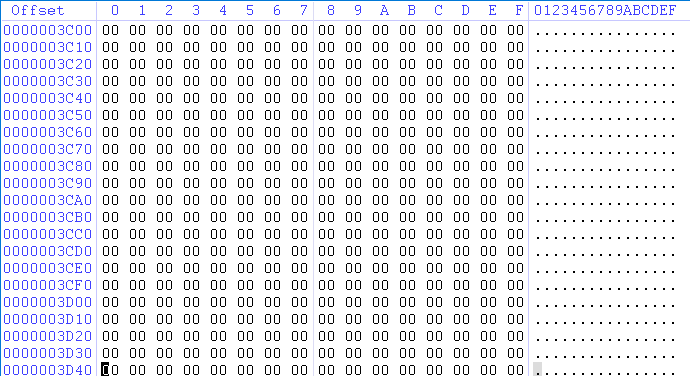
It's all zero
I suspect I broke these when I installed ZFS
Last edited: