I found this odd.
I had an old Server with 2 x 1 TB SSDs setup. One Nvme and one Sata SSD setup as a Raid ZFS 1 or mirror.
The Storage pool I setup with ZFS mirror is a little smaller than the new server, but contains way more VM Disks but takes up less space. It's weird.
Can somebody help explain what is going on?
First node
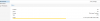
The amount of disks on them

Now the second node

And the amount of disks on the second node

Does this compress down after?
Basically I backuped the VMs using vzdump to stopped gzip onto NFS. Connected the Node2 to the NFS and restored to the ZFS storage same as the first node.
What is going on?
Please and thank you.
I had an old Server with 2 x 1 TB SSDs setup. One Nvme and one Sata SSD setup as a Raid ZFS 1 or mirror.
The Storage pool I setup with ZFS mirror is a little smaller than the new server, but contains way more VM Disks but takes up less space. It's weird.
Can somebody help explain what is going on?
First node
The amount of disks on them
Now the second node
And the amount of disks on the second node
Does this compress down after?
Basically I backuped the VMs using vzdump to stopped gzip onto NFS. Connected the Node2 to the NFS and restored to the ZFS storage same as the first node.
What is going on?
Please and thank you.

