I will resume my post because this is a derivated question from a unsolved thread and I will ask for pardon. The unsolved thread is: https://forum.proxmox.com/threads/nfs-shares-storage-is-not-online-500-why.38778/
Situation:
Around 5 or 6 weeks ago I set up a Proxmox 5.1-35 (172.16.10.101) and FreeNAS 11.0-U4 (172.16.10.10) server. Everything was fine until no Virtual Machines (VMs) or (CTs) completed "Start at boot". None of them were running by the time Proxmox was already working. So I enter into the server room, sit on chair in front of Proxmox server's display and type:
The output:
Here in this forum, and in the same above thread: https://forum.proxmox.com/threads/nfs-shares-storage-is-not-online-500-why.38778/ we came into the idea it was a FreeNAS problem, better said, FreeNAS wasn't seeing a DNS server to allow Proxmox mount NFS shares. The curious thing is FreeNAS allows Proxmox doing the mount using the command mount 172.16.10.10:/mnt/RAID/Backups /mnt/pve/Backups with no DNS request involved. Then I decided, before doing anything on my servers, to post the same issue on FreeNAS forum.
And the link is: https://forums.freenas.org/index.ph...visible-because-a-dns-issue-on-freenas.60508/
According to a very kind user named @Nick2253 the problem was automount options, which sounds correct because FreeNAS lets Proxmox do the mount through the command line. Specifically the way Proxmox is configured to do NFS automount at startup. I did more digging and realized /etc/fstab file has nothing related to NFS mounts.

At this thread https://forum.proxmox.com/threads/cifs-mount-in-etc-fstab-will-not-auto-mount-upon-restart.36841/ user @hec suggests to declare mounts in /etc/systemd/system/ so I get there and found no reference neither related to NFS shares (was hoping the NFS configuration files was there).
VERY IMPORTANT to consider:
I do can mount NFS shares using Proxmox WebGUI even when the DNS server is off and can do it through command line too.
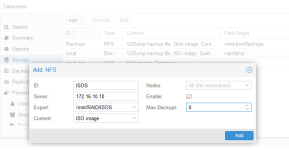
However I can't do umount 172.16.10.10:/mnt/RAID/ISOS /mnt/pve/ISOS but this could be unrelated to the automount problem.
Situation:
Around 5 or 6 weeks ago I set up a Proxmox 5.1-35 (172.16.10.101) and FreeNAS 11.0-U4 (172.16.10.10) server. Everything was fine until no Virtual Machines (VMs) or (CTs) completed "Start at boot". None of them were running by the time Proxmox was already working. So I enter into the server room, sit on chair in front of Proxmox server's display and type:
Code:
> qm list
>qm start 100 (my pfSense firewall)The output:
Code:
pve01 pvestatd[1277]: storage 'Backups' is not onlineHere in this forum, and in the same above thread: https://forum.proxmox.com/threads/nfs-shares-storage-is-not-online-500-why.38778/ we came into the idea it was a FreeNAS problem, better said, FreeNAS wasn't seeing a DNS server to allow Proxmox mount NFS shares. The curious thing is FreeNAS allows Proxmox doing the mount using the command mount 172.16.10.10:/mnt/RAID/Backups /mnt/pve/Backups with no DNS request involved. Then I decided, before doing anything on my servers, to post the same issue on FreeNAS forum.
And the link is: https://forums.freenas.org/index.ph...visible-because-a-dns-issue-on-freenas.60508/
According to a very kind user named @Nick2253 the problem was automount options, which sounds correct because FreeNAS lets Proxmox do the mount through the command line. Specifically the way Proxmox is configured to do NFS automount at startup. I did more digging and realized /etc/fstab file has nothing related to NFS mounts.

At this thread https://forum.proxmox.com/threads/cifs-mount-in-etc-fstab-will-not-auto-mount-upon-restart.36841/ user @hec suggests to declare mounts in /etc/systemd/system/ so I get there and found no reference neither related to NFS shares (was hoping the NFS configuration files was there).
VERY IMPORTANT to consider:
I do can mount NFS shares using Proxmox WebGUI even when the DNS server is off and can do it through command line too.
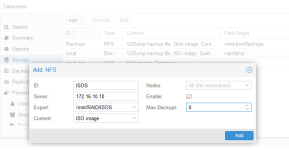
However I can't do umount 172.16.10.10:/mnt/RAID/ISOS /mnt/pve/ISOS but this could be unrelated to the automount problem.

