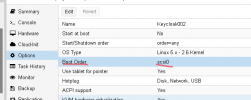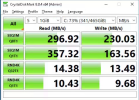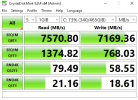I was hoping to upgrade my disk configuration for a Windows VM via the following steps (which worked flawless on numerous other systems before):
- add small SCSI-disk to VM causing Windows to install the VirtIO drivers
- change disk type from ide0 to scsi0
However, if I change the disk type (also from ide0 to sata0) Windows 10 fails during boot with the error message "inaccessible boot device".
Any hints/ideas?
- add small SCSI-disk to VM causing Windows to install the VirtIO drivers
- change disk type from ide0 to scsi0
However, if I change the disk type (also from ide0 to sata0) Windows 10 fails during boot with the error message "inaccessible boot device".
Any hints/ideas?