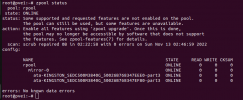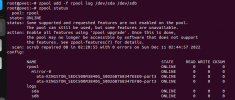Add disk to rpool ZFS
- Thread starter jaj1105
- Start date
You are using an out of date browser. It may not display this or other websites correctly.
You should upgrade or use an alternative browser.
You should upgrade or use an alternative browser.
How should the end result look like?
In general, to have the same partitiona layout and the possibility to place the bootloader on these new drives, checkout the procedure on how to replace a boot disk: https://pve.proxmox.com/pve-docs/pve-admin-guide.html#_zfs_administration (search for "Changing a failed bootable device").
The only difference should be, that instead of
If you want to test the procedure first, I can highly recommend installing a virtual test PVE with a similar disk layout and go through it there first, before you do it on the real system. If things don't work out as expected in the test system, you can roll back to a previously created snapshot and try again
In general, to have the same partitiona layout and the possibility to place the bootloader on these new drives, checkout the procedure on how to replace a boot disk: https://pve.proxmox.com/pve-docs/pve-admin-guide.html#_zfs_administration (search for "Changing a failed bootable device").
The only difference should be, that instead of
zpool replace, you want to run zpool add. How excatly, depends on what the pool should look like in the end.If you want to test the procedure first, I can highly recommend installing a virtual test PVE with a similar disk layout and go through it there first, before you do it on the real system. If things don't work out as expected in the test system, you can roll back to a previously created snapshot and try again
Thats not a pool, but two log vdevs. And with the "logs" in your command it will add those two disks as SLOGs. So remove those SLOG disks again and add them as a new mirror.Thanks for your hel, I make this command and the result is a new 'pool' named logs
Do you know why ?
1.) remove SLOG disks:
rpool remove sda, rpool remove sdbzpool remove rpool sda, zpool remove rpool sdb2.) find out what the IDs of those sda and sdb disks are:
ls -la /dev/disk/by-id3.) add them as a new mirror:
zpool add -f rpool mirror /dev/disk/by-id/YourFirstNewDisk /dev/disk/by-id/YourSecondNewDisk
Last edited:
I have this return for the first command (-bash: rpool: command not found)Thats not a pool, but two log vdevs. And with the "logs" in your command it will add those two disks as SLOGs. So remove those SLOG disks again and add them as a new mirror.
1.) remove SLOG disks:rpool remove sda,rpool remove sdb
2.) find out what the IDs of those sda and sdb disks are:ls -la /dev/disk/by-id
3.) add them as a new mirror:zpool add -f rpool mirror /dev/disk/by-id/YourFirstNewDisk /dev/disk/by-id/YourSecondNewDisk
Is it zpool ?
Thanks
Sorry, should be:I have this return for the first command (-bash: rpool: command not found)
Is it zpool ?
Thanks
1.) remove SLOG disks:
zpool remove rpool sda, zpool remove rpool sdb
Last edited:
Perfect, it's work!!!Sorry, should be:
1.) remove SLOG disks:zpool remove rpool sda,zpool remove rpool sdb
Thank you very much