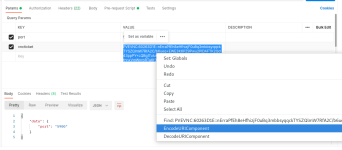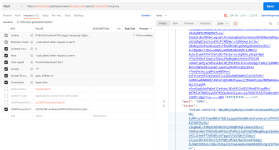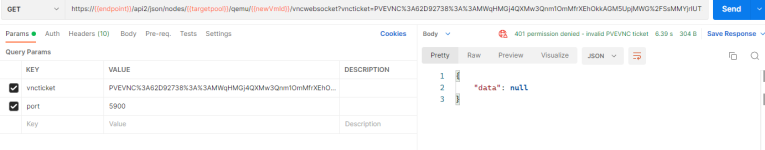I'm trying to call the console from an external site. I have successfully called so far:
GET / api2 / json / access / ticket
POST /api2/json/nodes/{node}/lxc/{vmid}/vncproxy
I'm trying to call now
GET / api2 / json / nodes / {node} / lxc / {vmid} / vncwebsocket
but it gives me an error. I don't understand where I'm wrong. Can it be from permissions?