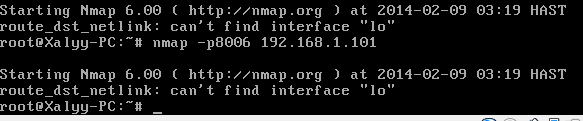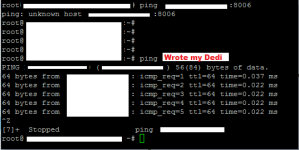Hello!
I downloaded Proxmox VE 3.1 and installed on a test virtualbox on my computer, but I can't get the web interface running! I mean if I type it on my web browser it says there is no connection!
Also I installed it on my dedicated server and the same problem. Can anybody help me please?
Thanks!
I downloaded Proxmox VE 3.1 and installed on a test virtualbox on my computer, but I can't get the web interface running! I mean if I type it on my web browser it says there is no connection!
Also I installed it on my dedicated server and the same problem. Can anybody help me please?
Thanks!