Hi, currently one of my vlan is having IPv6 /48. I am currently assigning VM a /64 subnet and set that subnet to the IPset field. But when I add another IP outside that /64 (but within the same /48) to the guest os. It's still able to use that and I could ssh into the VM. Is it possible to fix that VM to only use the /64 I've assigned? Am I missing anything?
Here's the screenshot of the settings.
IP assigned by cloud-init:

IPset settings:
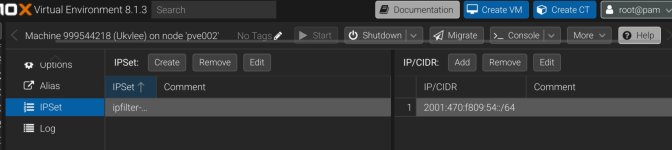
IP able to use (qemu guest agent output):
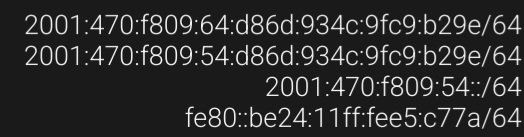
*P.s. no worries on the IP exposure, it's just a testing vm.
Here's the screenshot of the settings.
IP assigned by cloud-init:

IPset settings:
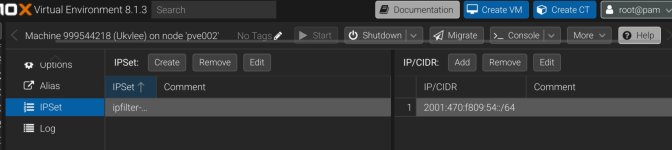
IP able to use (qemu guest agent output):
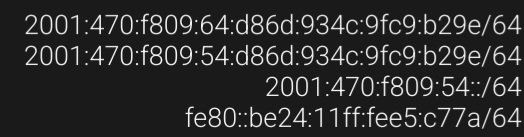
*P.s. no worries on the IP exposure, it's just a testing vm.
Last edited:


