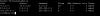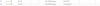My Firewall has 5 Interfaces:
My proxmox Server hast two Interfaces:
When I now try to access the GUI via VPN, I get the message "Request timeout", ping does not work either, however the VMs are accessible.
The GUI of the firewall is also accessible.
Any ideas?
- 3 Interfaces for WAN (External IPs)
- 1 Interface for LAN (10.0.0.10)
- 1 Interface for DMZ (192.168.0.10)
My proxmox Server hast two Interfaces:
- 1 Interface for LAN (10.0.0.3)
- 1 Interface for DMZ (192.168.0.3)
When I now try to access the GUI via VPN, I get the message "Request timeout", ping does not work either, however the VMs are accessible.
The GUI of the firewall is also accessible.
Any ideas?