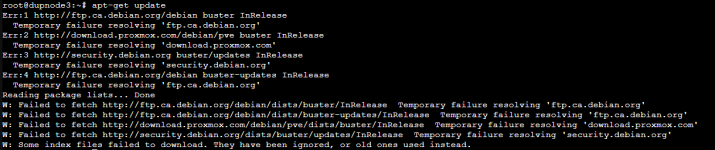Hello.
I am getting an error with the apt-get update command after installing PVE 6.1-3
I thought it could be a network error, but it seems like my server can communicate with the rest of the network since I can access the Web GUI and SSH into it from another computer.
I am suspecting it could be network related as I didn't have a network cable attached when I installed the system.
Here is the error output.
I have been using non supscription repository and disabled the enterprise respository.
Any help would be much appreciated.
Thank you.
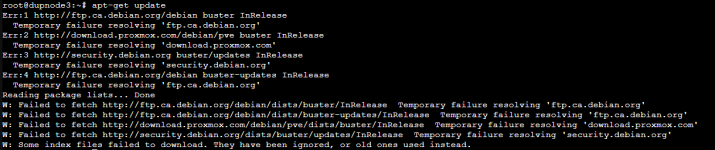
I am getting an error with the apt-get update command after installing PVE 6.1-3
I thought it could be a network error, but it seems like my server can communicate with the rest of the network since I can access the Web GUI and SSH into it from another computer.
I am suspecting it could be network related as I didn't have a network cable attached when I installed the system.
Here is the error output.
I have been using non supscription repository and disabled the enterprise respository.
Any help would be much appreciated.
Thank you.