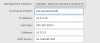I try to install Proxmox VE on VirtualBox with following
https://pve.proxmox.com/wiki/Proxmox_VE_inside_VirtualBox
but I have the problem with login to GUI from Browser, i don't have any knowledge about networking and i follow some tuts to learn more, but all tuts or resolved threads talk about fix problem on a real server not on VM.
I hope if someone can help me.
https://pve.proxmox.com/wiki/Proxmox_VE_inside_VirtualBox
but I have the problem with login to GUI from Browser, i don't have any knowledge about networking and i follow some tuts to learn more, but all tuts or resolved threads talk about fix problem on a real server not on VM.
I hope if someone can help me.