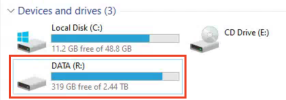I had to break my 3-way mirror because the amount of available space was inadequate. Somehow my calculations for the total amount of required usable space was woefully off, but that is a separate discussion.
I now have a RAIDZ1, with no quotas or reservations, on this or any other dataset.
The pool is showing 4.3TB of usable space, and while 3.5TB of free space, yet somehow my Windows guest has run out of disk space, again.
The zvol on the Windows guest reads 2.44TB worth of capacity, with only 319GB of space remaining.
I suppose that the solution here is just to grow the size of the ZVOL, but I just understand the disparities that I am seeing. Windows shows 2.44TB of space consumed, whileZFS shows 459G of space used.
It's really difficult to do capacity planning when the numbers are all over the place. How do I get the numbers into closer parity?
I now have a RAIDZ1, with no quotas or reservations, on this or any other dataset.
NAME SIZE ALLOC FREE CKPOINT EXPANDSZ FRAG CAP DEDUP HEALTH ALTROOT
pool 4.36T 833G 3.55T - - 0% 18% 1.00x ONLINE -
The pool is showing 4.3TB of usable space, and while 3.5TB of free space, yet somehow my Windows guest has run out of disk space, again.
NAME TYPE COMPRESS VOLSIZE AVAIL USED LUSED REFER USEDDS USEDSNAP USEDCHILD
pool/vm-100-disk-3 volume on 2.44T 2.21T 420G 459G 420G 420G 0B 0B
The zvol on the Windows guest reads 2.44TB worth of capacity, with only 319GB of space remaining.
I suppose that the solution here is just to grow the size of the ZVOL, but I just understand the disparities that I am seeing. Windows shows 2.44TB of space consumed, whileZFS shows 459G of space used.
It's really difficult to do capacity planning when the numbers are all over the place. How do I get the numbers into closer parity?
Attachments
Last edited: