15k SAS are very fast ... almost twice as fast with respect to IOPS. Also, there is enterprise firmware on board, so the slow response times regarding io error operations also also gone (if there where any).
zfs: finding the bottleneck
- Thread starter michaeljk
- Start date
You are using an out of date browser. It may not display this or other websites correctly.
You should upgrade or use an alternative browser.
You should upgrade or use an alternative browser.
Unfortunatly, 600GB SAS drives are deprecated in our datacenter, so the only choice would be a replacement of the 8x SATA + 2x SSD (ZIL) to 10x 480GB SSDs - but this solution is very pricey...
I also looked at my arcstats today and noticed high miss rates sometimes:
I guess that this is due the fact that the reserved 32GB RAM is not enough and we have to increase that? The miss rates would also explain the io utilisation on the harddrives:
By the way, we have another HP DL380p server here with a Smart Array P420i controller (1GB cache, 10% read / 90% write), configured with Proxmox 3, 4x 7200 RPM SATA disks in RAID10 and 64GB RAM. This system has almost no io delays with 22x openVZ and 15x KVM (.raw / .qcow2 files) VMs. The Dell server with ZFS has a minimum of 4-6% io delay all the time, but is configured with 8x SATA and 128GB RAM. Could the controller make such a high difference in performance? I'm really considering of using several HP systems instead of the one big ZFS server - but we have also other servers (FreeNAS, Proxmox) which are running absolutly fine with ZFS, so I don't want to give up to early 
I also looked at my arcstats today and noticed high miss rates sometimes:
Code:
time read miss miss% dmis dm% pmis pm% mmis mm% arcsz c
16:46:26 81 0 0 0 0 0 0 0 0 31G 32G
16:46:27 324 1 0 1 0 0 0 0 0 31G 32G
16:46:28 6 2 33 2 33 0 0 0 0 31G 32G
16:46:29 79 5 6 5 6 0 0 0 0 31G 32G
16:46:30 216 20 9 20 9 0 0 6 26 31G 32G
16:46:31 296 4 1 4 1 0 0 0 0 31G 32G
16:46:32 271 11 4 11 4 0 0 1 50 31G 32G
16:46:33 8 4 50 4 50 0 0 0 0 31G 32G
16:46:34 484 3 0 3 0 0 0 0 0 31G 32G
16:46:35 19 0 0 0 0 0 0 0 0 31G 32G
16:46:36 219 10 4 10 4 0 0 3 18 31G 32G
16:46:37 393 301 76 9 10 292 96 1 100 31G 32G
16:46:38 431 5 1 3 0 2 100 0 0 31G 32G
16:46:39 118 56 47 0 0 56 100 0 0 31G 32G
16:46:40 642 117 18 15 2 102 98 5 35 31G 32G
16:46:41 71 11 15 9 13 2 100 1 20 31G 32G
16:46:42 1.3K 157 11 157 11 0 0 0 0 32G 32G
16:46:43 606 19 3 19 3 0 0 0 0 31G 32G
16:46:44 234 7 2 7 2 0 0 0 0 31G 32G
16:46:45 21 2 9 0 0 2 100 0 0 31G 32G
16:46:46 239 2 0 2 0 0 0 0 0 31G 32G
16:46:47 272 30 11 13 5 17 100 3 17 32G 32G
Code:
avg-cpu: %user %nice %system %iowait %steal %idle
5.82 0.00 0.86 4.22 0.00 89.10
Device: rrqm/s wrqm/s r/s w/s rkB/s wkB/s avgrq-sz avgqu-sz await r_await w_await svctm %util
sdh 0.00 0.00 0.00 191.50 0.00 930.00 9.71 1.00 5.32 0.00 5.32 5.20 99.60
sdg 0.00 0.00 0.50 176.50 4.00 810.00 9.20 0.74 4.19 8.00 4.18 4.18 74.00
sdi 0.00 0.00 1.00 0.00 6.00 0.00 12.00 0.01 12.00 12.00 0.00 12.00 1.20
sde 0.00 0.00 0.00 0.00 0.00 0.00 0.00 0.00 0.00 0.00 0.00 0.00 0.00
sdd 0.00 0.00 0.00 195.50 0.00 902.00 9.23 0.88 4.54 0.00 4.54 4.48 87.60
sdc 0.00 0.00 0.50 0.00 2.00 0.00 8.00 0.00 8.00 8.00 0.00 8.00 0.40
sdf 0.00 0.00 0.50 0.00 4.00 0.00 16.00 0.00 8.00 8.00 0.00 8.00 0.40
sdj 0.00 0.00 0.00 206.00 0.00 1014.00 9.84 1.00 4.72 0.00 4.72 4.84 99.80We watched the new system for some more days. After a fresh reboot, iostat shows between 3-10% usage for each disk, overall 0.5-0.7 wait in top. These values increase over time, today 6 out of 8 HDDs showed an usage of 100% (!), the other 2 had 30-40%, overall 15-30 wait:
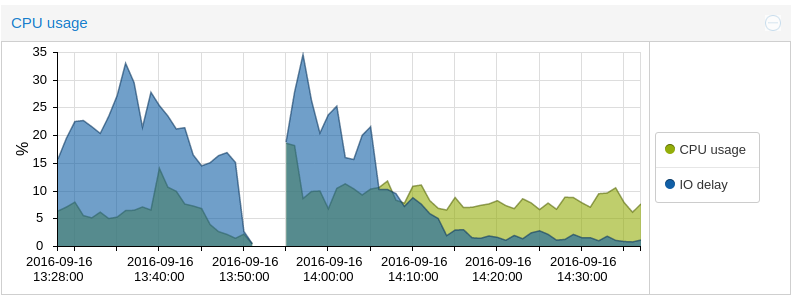
(Reboot on 13:50, start of all VMs on 13:55 - as soon as all data is loaded, I/O decreases to under 5%)
I guess that this cannot be a hardware problem, otherwise the I/O would be high at all the time and the system unusable. So main question is, why does I/O increase over time? Perhaps some of the VMs have not enough RAM and are swapping? Memory leak on Proxmox host? Any advice would be welcome...
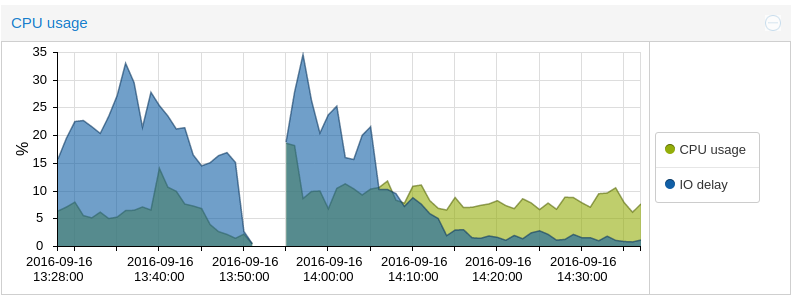
(Reboot on 13:50, start of all VMs on 13:55 - as soon as all data is loaded, I/O decreases to under 5%)
I guess that this cannot be a hardware problem, otherwise the I/O would be high at all the time and the system unusable. So main question is, why does I/O increase over time? Perhaps some of the VMs have not enough RAM and are swapping? Memory leak on Proxmox host? Any advice would be welcome...
I encountered a problem yesterday, that showed a high CPU usage of arc_prune and arc_reclaim processes. Could you please check if you have those if the I/O load is very high? That specific problem was related to a bug in ZoL (maybe even ZFS itself).
What about entries in dmesg about hanging I/O?
What about entries in dmesg about hanging I/O?
I have been using ZFS for several years now and have never seen anything like you. The only difference between me and you is that I use Solaris for ZFS so my conclusion must be a bug in ZOL.I guess that this cannot be a hardware problem, otherwise the I/O would be high at all the time and the system unusable. So main question is, why does I/O increase over time? Perhaps some of the VMs have not enough RAM and are swapping? Memory leak on Proxmox host? Any advice would be welcome..
No entries in dmesg and CPU usage looked good - the high load value results mainly because of the high I/O wait. So it seems that at some time there's no more free memory. Currently it looks like this:
Memory usage at 15:43
Memory usage at 17:21
Looks good till now, I will now record the memory sizes from time to time.
Code:
uptime
17:17:21 up 3:24, 4 users, load average: 1.72, 1.67, 1.69
arcstat.py
time read miss miss% dmis dm% pmis pm% mmis mm% arcsz c
17:17:53 0 0 0 0 0 0 0 0 0 39G 48G
iostat
avg-cpu: %user %nice %system %iowait %steal %idle
3.33 0.00 2.10 0.25 0.00 94.31
Device: rrqm/s wrqm/s r/s w/s rkB/s wkB/s avgrq-sz avgqu-sz await r_await w_await svctm %util
sde 0.00 0.00 1.50 26.50 12.00 744.00 54.00 0.03 1.00 16.00 0.15 0.79 2.20
sdi 0.00 0.00 4.00 35.50 22.00 1448.00 74.43 0.04 0.91 7.50 0.17 0.61 2.40
sdc 0.00 0.00 2.00 36.00 14.00 1448.00 76.95 0.02 0.58 9.00 0.11 0.37 1.40
sdd 0.00 0.00 0.00 25.50 0.00 650.00 50.98 0.00 0.16 0.00 0.16 0.16 0.40
sdf 0.00 0.00 1.00 27.50 8.00 744.00 52.77 0.03 1.12 24.00 0.29 0.56 1.60
sdh 0.50 0.00 1.50 17.50 14.00 1100.00 117.26 0.02 0.84 9.33 0.11 0.53 1.00
sdj 0.50 0.00 1.50 18.50 16.00 1100.00 111.60 0.03 1.50 17.33 0.22 0.90 1.80
sdg 0.00 0.00 0.00 24.50 0.00 650.00 53.06 0.01 0.41 0.00 0.41 0.24 0.60
top - 17:19:51 up 3:26, 4 users, load average: 1.11, 1.46, 1.61
Tasks: 1857 total, 1 running, 1856 sleeping, 0 stopped, 0 zombie
%Cpu(s): 2.7 us, 1.6 sy, 0.0 ni, 95.4 id, 0.2 wa, 0.0 hi, 0.0 si, 0.0 st
KiB Mem: 13191573+total, 89328768 used, 42586964 free, 25982764 buffers
KiB Swap: 8388604 total, 0 used, 8388604 free. 102600 cached MemMemory usage at 15:43
Code:
total used free shared buffers cached
Mem: 131915736 77955020 53960716 54944 22313508 102228
-/+ buffers/cache: 55539284 76376452
Swap: 8388604 0 8388604Memory usage at 17:21
Code:
total used free shared buffers cached
Mem: 131915736 90487576 41428160 54988 26475672 101552
-/+ buffers/cache: 63910352 68005384
Swap: 8388604 0 8388604Looks good till now, I will now record the memory sizes from time to time.
Looks good till now, I will now record the memory sizes from time to time.
You can use sar or oswbb for that.
After 24 hours, the problem is here again. Reboot was on friday, 15:30 and all looked good:
Over time, memory usage increases:
And now, iostat shows again up to 4 drives with almost 100% usage:
Code:
Fri Sep 16 15:43:09 CEST 2016
total used free shared buffers cached
Mem: 131915736 77955020 53960716 54944 22313508 102228
-/+ buffers/cache: 55539284 76376452
Swap: 8388604 0 8388604Over time, memory usage increases:
Code:
Fri Sep 16 16:43:17 CEST 2016
total used free shared buffers cached
Mem: 131915736 85831788 46083948 54988 25043016 102544
-/+ buffers/cache: 60686228 71229508
Swap: 8388604 0 8388604
Fri Sep 16 18:38:27 CEST 2016
total used free shared buffers cached
Mem: 131915736 103009604 28906132 54984 31243920 102488
-/+ buffers/cache: 71663196 60252540
Swap: 8388604 0 8388604
Sat Sep 17 13:30:30 CEST 2016
total used free shared buffers cached
Mem: 131915736 131568584 347152 45072 52636256 79004
-/+ buffers/cache: 78853324 53062412
Swap: 8388604 544 8388060And now, iostat shows again up to 4 drives with almost 100% usage:
Code:
Sat Sep 17 16:43:24 CEST 2016
total used free shared buffers cached
Mem: 131915736 131505520 410216 48164 52323908 83040
-/+ buffers/cache: 79098572 52817164
Swap: 8388604 576 8388028
avg-cpu: %user %nice %system %iowait %steal %idle
6.50 0.00 1.48 8.38 0.00 83.64
Device: rrqm/s wrqm/s r/s w/s rkB/s wkB/s avgrq-sz avgqu-sz await r_await w_await svctm %util
sde 0.00 0.00 0.00 0.00 0.00 0.00 0.00 0.00 0.00 0.00 0.00 0.00 0.00
sdi 0.00 0.00 0.00 178.50 0.00 950.00 10.64 1.00 5.54 0.00 5.54 5.59 99.80
sdc 0.00 0.00 0.00 179.00 0.00 942.00 10.53 1.38 5.51 0.00 5.51 5.58 99.80
sdd 0.00 0.00 0.50 166.50 2.00 922.00 11.07 1.22 7.35 488.00 5.91 5.88 98.20
sdf 0.00 0.00 0.00 0.00 0.00 0.00 0.00 0.00 0.00 0.00 0.00 0.00 0.00
sdh 0.00 0.00 0.00 0.00 0.00 0.00 0.00 0.00 0.00 0.00 0.00 0.00 0.00
sdj 0.00 0.00 0.00 0.00 0.00 0.00 0.00 0.00 0.00 0.00 0.00 0.00 0.00
sdg 0.00 0.00 0.00 172.00 0.00 916.00 10.65 1.81 5.80 0.00 5.80 5.81 100.00In addition, io-wait from today:
At approx. 7:00 AM iowait raises above 3%. I recorded the values with sar each minute, which other information would be interesting for you?
Code:
06:44:41 PM CPU %user %nice %system %iowait %steal %idle
07:44:43 PM all 5.61 0.00 1.97 0.44 0.00 91.98
08:44:43 PM all 5.22 0.00 1.99 0.48 0.00 92.31
09:44:43 PM all 4.51 0.00 2.02 0.35 0.00 93.12
10:44:43 PM all 4.32 0.00 2.02 0.29 0.00 93.37
11:44:43 PM all 4.57 0.00 1.96 0.31 0.00 93.15
12:44:43 AM all 4.27 0.00 2.01 0.53 0.00 93.19
01:44:43 AM all 4.47 0.00 1.93 0.54 0.00 93.06
02:44:43 AM all 4.24 0.00 1.77 0.59 0.00 93.41
03:44:43 AM all 4.59 0.00 1.99 1.28 0.00 92.14
04:44:43 AM all 4.67 0.00 1.89 1.57 0.00 91.87
05:44:43 AM all 4.51 0.00 1.92 0.55 0.00 93.02
06:44:43 AM all 4.44 0.00 1.91 1.29 0.00 92.36
07:44:43 AM all 4.07 0.00 2.11 3.26 0.00 90.56
08:44:43 AM all 3.87 0.00 1.80 3.40 0.00 90.94
09:44:43 AM all 4.51 0.00 1.70 3.50 0.00 90.29
10:44:43 AM all 4.24 0.00 1.86 2.91 0.00 90.99
11:44:43 AM all 5.55 0.00 1.78 3.33 0.00 89.33
12:44:43 PM all 4.63 0.00 1.78 3.02 0.00 90.57
01:44:43 PM all 4.65 0.00 1.82 3.09 0.00 90.44
02:44:43 PM all 4.99 0.00 1.79 3.65 0.00 89.57
03:44:43 PM all 5.27 0.00 1.74 3.54 0.00 89.46
04:44:43 PM all 5.33 0.00 1.81 3.74 0.00 89.12I've noticed something in your "free" output. You have tons of RAM available.
For example here (use free -m, it is more readable):
There are ~52GB free. You add the ARC here (it is not accounted as "caches" in ZoL) and the VMs memory and some peanuts in the host OS and you have your 128GB.
You have 410MB free without system caches (which, again, do not include ZFS ARC in ZoL) which are quickly released in case of need.
I bet your VMs are around 35-40GB in total, so your machine has plenty of available RAM.
Do you have a top output during increased I/O latency?
For example here (use free -m, it is more readable):
Code:
Sat Sep 17 16:43:24 CEST 2016
total used free shared buffers cached
Mem: 131915736 131505520 410216 48164 52323908 83040
-/+ buffers/cache: 79098572 52817164
Swap: 8388604 576 8388028There are ~52GB free. You add the ARC here (it is not accounted as "caches" in ZoL) and the VMs memory and some peanuts in the host OS and you have your 128GB.
You have 410MB free without system caches (which, again, do not include ZFS ARC in ZoL) which are quickly released in case of need.
I bet your VMs are around 35-40GB in total, so your machine has plenty of available RAM.
Do you have a top output during increased I/O latency?
Code:
top - 15:20:45 up 3 days, 1:27, 2 users, load average: 5.81, 5.35, 5.20
Tasks: 1866 total, 1 running, 1865 sleeping, 0 stopped, 0 zombie
%Cpu(s): 3.3 us, 1.3 sy, 0.0 ni, 81.0 id, 14.4 wa, 0.0 hi, 0.0 si, 0.0 st
KiB Mem: 13191573+total, 13136350+used, 552236 free, 50927776 buffers
KiB Swap: 8388604 total, 275548 used, 8113056 free. 100404 cached Mem
PID USER PR NI VIRT RES SHR S %CPU %MEM TIME+ COMMAND
8994 root 20 0 4652160 4.015g 3516 S 46.6 3.2 1346:21 kvm
9728 root 20 0 4648064 4.004g 3516 S 12.9 3.2 709:41.75 kvm
9879 root 20 0 4988052 2.081g 3528 S 8.6 1.7 144:45.64 kvm
9467 root 20 0 711808 215692 3548 S 7.6 0.2 325:14.10 kvm
9589 root 20 0 711808 280356 3544 S 5.9 0.2 330:27.93 kvm
9297 root 20 0 711808 281548 3548 S 3.6 0.2 165:17.44 kvm
9635 root 20 0 711808 279432 3556 S 3.6 0.2 155:36.71 kvm
9261 root 20 0 982144 540228 3548 S 3.0 0.4 161:00.23 kvm
8936 root 20 0 973952 541660 3544 S 2.6 0.4 115:28.26 kvm
8848 root 20 0 978052 371288 3524 S 2.3 0.3 118:14.59 kvm
9087 root 20 0 973952 541524 3540 S 2.3 0.4 94:18.39 kvm
9179 root 20 0 720000 283748 3520 S 2.3 0.2 139:04.45 kvm
9215 root 20 0 978052 543088 3596 S 2.3 0.4 113:48.53 kvm
9349 root 20 0 2542720 2.013g 3544 S 2.3 1.6 1536:30 kvm
9423 root 20 0 720000 285256 3516 S 2.3 0.2 113:31.94 kvm
9503 root 20 0 711808 285868 3580 S 2.3 0.2 251:12.50 kvm
8901 root 20 0 711808 282544 3536 S 2.0 0.2 127:51.58 kvm
9041 root 20 0 711808 282932 3536 S 2.0 0.2 105:36.55 kvm
9385 root 20 0 720000 274048 3460 S 2.0 0.2 106:45.62 kvm
free -m
total used free shared buffers cached
Mem: 128823 128281 542 50 49737 98
-/+ buffers/cache: 78446 50377
Swap: 8191 269 7922No, it only means ksmtuned is not running at the moment. See /etc/default/ksmtunedCode:cat /sys/kernel/mm/ksm/pages_sharing 0
So it seems that KSM is not beeing used at the moment because there's enough free memory available?
Code:
cat /etc/default/ksmtuned
# Defaults for ksmtuned initscript
# sourced by /etc/init.d/ksmtuned
# installed at /etc/default/ksmtuned by the maintainer scripts
#
# This is a POSIX shell fragment
#
# start ksmtuned at boot [yes|no]
START=yes
ps aux |grep ksm
root 133 0.0 0.0 0 0 ? SN Sep16 0:00 [ksmd]
root 7717 0.0 0.0 21860 2196 ? S Sep16 0:05 /bin/bash /usr/sbin/ksmtunedSo it is running.
To stop it: systemctl stop ksmtuned.service
To prevent ksmtuned to start at next boot: START=no
To stop it: systemctl stop ksmtuned.service
To prevent ksmtuned to start at next boot: START=no
Just a short reply for this issue:
KSM_TUNED didn't fixed it, so I gave up on this and moved the virtual machines to a second host (HP Gen9 with hardware raid and LVM-thin installed). Now everything works as expected, I/O is almost always below 1%. I guess that there is some sort of hardware problem on the Dell machine, so we will check this in the next few days...
KSM_TUNED didn't fixed it, so I gave up on this and moved the virtual machines to a second host (HP Gen9 with hardware raid and LVM-thin installed). Now everything works as expected, I/O is almost always below 1%. I guess that there is some sort of hardware problem on the Dell machine, so we will check this in the next few days...

