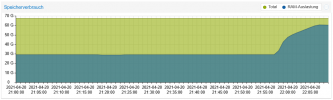Hello,
recently I noticed a problem with ZFS and creating compressed backups (ZST compression) on the latest Proxmox VE 6.3-6. Every time I create a backup, my entire RAM + some SWAP (64 GB DDR4 + 32 GB SWAP) quickly fill up. This RAM won't (!) free up after the process has finished and will still be listed in htop as used. Eventhough I can't find any associated process.
Running this simple script, the RAM is released again:
On the other hand, restoring a backup seems to not clutter the RAM directly but fills the RAM with cache contents (yellow in htop). I can't explain why this happens but it's less of a problem than the one when creating a backup.
For sure I could always clear the RAM caches and SWAP with the script above. But it doesn't seem to be safe to me in a production env and it isn't a proper solution.
Am I doing something wrong or is this an actual problem in the latest Proxmox version?
Thanks in advance
PT400C
EDIT: It happens on LXC as well as on actual QEMU VMs
recently I noticed a problem with ZFS and creating compressed backups (ZST compression) on the latest Proxmox VE 6.3-6. Every time I create a backup, my entire RAM + some SWAP (64 GB DDR4 + 32 GB SWAP) quickly fill up. This RAM won't (!) free up after the process has finished and will still be listed in htop as used. Eventhough I can't find any associated process.
Running this simple script, the RAM is released again:
sync && echo 3 > /proc/sys/vm/drop_caches && swapoff -a && swapon -a
On the other hand, restoring a backup seems to not clutter the RAM directly but fills the RAM with cache contents (yellow in htop). I can't explain why this happens but it's less of a problem than the one when creating a backup.
For sure I could always clear the RAM caches and SWAP with the script above. But it doesn't seem to be safe to me in a production env and it isn't a proper solution.
Am I doing something wrong or is this an actual problem in the latest Proxmox version?
Thanks in advance
PT400C
EDIT: It happens on LXC as well as on actual QEMU VMs
Last edited: