Not sure if this is specific to Proxmox's usage of xterm.js or xterm bug.
Steps to reproduce:
1. Install Meslos NG font ( https://github.com/romkatv/powerlev...ile#meslo-nerd-font-patched-for-powerlevel10k ) on Debian.
2. Open PVE web UI on Firefox. It seems screen dimensions may matter so note that vertical tabs are enabled in Firefox and monitor res is 1440p.
3. Click user-email on top right -> My Settings.
4. Set 'MesloLGS NF' as Font and '12' as Font Size.
5. Run a few commands so prompt reaches bottom of page.
6. Notice line spacing is missing for last line.
Notice g and p cutoff in the screenshot in last line but other lines are fine(wasn't sure if it was q or g there):
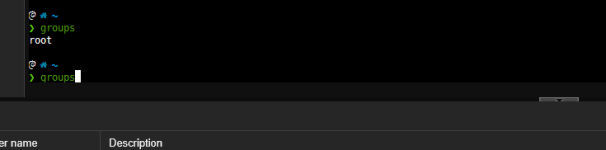
On Edge it looks fine:
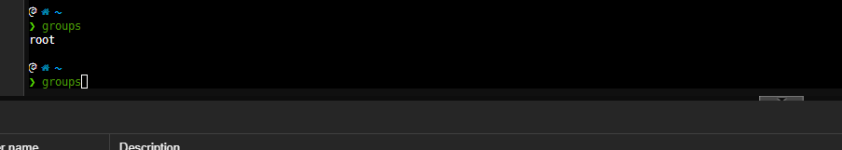
I know it's a specific case but still wanted to know if there any options other than changing line height.
That will affect all lines and this issue is only on last line.
The font powers powerlevel10k and is battle-tested in dozens of different terminals in all major operating systems(as mentioned in the link above).
I have used it for over half a decade and never faced it in any other terminal so far.
I know it's a minor issue and this is a custom font and size on Firefox-only so might go unnoticed but would appreciated it if there was a fix for this. I will report it in xterm.js Github issues or Firefox Bugzilla if if you guys think it's an upstream bug.
I seems related to https://forum.proxmox.com/threads/xterm-js-cutting-off-characters-in-firefox.92782/ but that affected every line and was fixed previously.
Steps to reproduce:
1. Install Meslos NG font ( https://github.com/romkatv/powerlev...ile#meslo-nerd-font-patched-for-powerlevel10k ) on Debian.
2. Open PVE web UI on Firefox. It seems screen dimensions may matter so note that vertical tabs are enabled in Firefox and monitor res is 1440p.
3. Click user-email on top right -> My Settings.
4. Set 'MesloLGS NF' as Font and '12' as Font Size.
5. Run a few commands so prompt reaches bottom of page.
6. Notice line spacing is missing for last line.
Notice g and p cutoff in the screenshot in last line but other lines are fine(wasn't sure if it was q or g there):
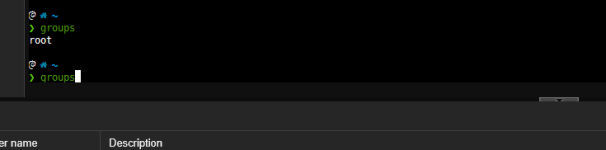
On Edge it looks fine:
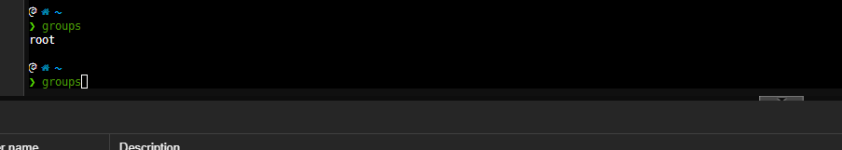
I know it's a specific case but still wanted to know if there any options other than changing line height.
That will affect all lines and this issue is only on last line.
The font powers powerlevel10k and is battle-tested in dozens of different terminals in all major operating systems(as mentioned in the link above).
I have used it for over half a decade and never faced it in any other terminal so far.
I know it's a minor issue and this is a custom font and size on Firefox-only so might go unnoticed but would appreciated it if there was a fix for this. I will report it in xterm.js Github issues or Firefox Bugzilla if if you guys think it's an upstream bug.
I seems related to https://forum.proxmox.com/threads/xterm-js-cutting-off-characters-in-firefox.92782/ but that affected every line and was fixed previously.

