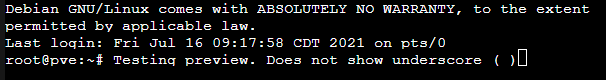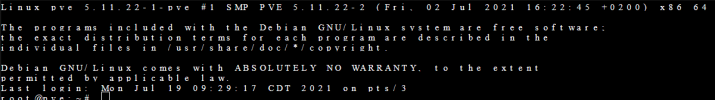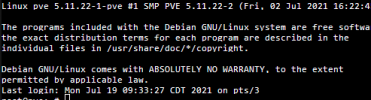You are using an out of date browser. It may not display this or other websites correctly.
You should upgrade or use an alternative browser.
You should upgrade or use an alternative browser.
I'm seeing the same thing. Changing the font size or line height doesn't keep it from cutting off the bottom of the text.
78.14.0esr, which I believe is the most recent Debian 11 version, of Firefox (ESR) also (still) has this problem. Is this not reproducable by the Proxmox developers?