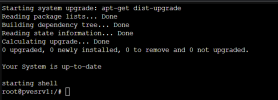Hi,
I'm trying to install Wireguard VPN in PVE server. The server software version is 7.1-7. The issue is wiregaurd is trying to remove the proxmox-ve. What is the best way to install Wireguard inside a PVE server.
I'm trying to install Wireguard VPN in PVE server. The server software version is 7.1-7. The issue is wiregaurd is trying to remove the proxmox-ve. What is the best way to install Wireguard inside a PVE server.
Bash:
root@pvesrv1:~# apt install wireguard
Reading package lists... Done
Building dependency tree... Done
Reading state information... Done
The following additional packages will be installed:
firmware-linux-free linux-image-5.10.0-11-rt-amd64 linux-image-rt-amd64 wireguard-tools
Suggested packages:
linux-doc-5.10 debian-kernel-handbook openresolv | resolvconf
The following packages will be REMOVED:
proxmox-ve pve-firmware pve-kernel-5.13
The following NEW packages will be installed:
firmware-linux-free linux-image-5.10.0-11-rt-amd64 linux-image-rt-amd64 wireguard wireguard-tools
0 upgraded, 5 newly installed, 3 to remove and 29 not upgraded.
Need to get 0 B/54.2 MB of archives.
Last edited: