WinServer 2022 poor performance on Proxmox 8.1.3
- Thread starter Mucip
- Start date
You are using an out of date browser. It may not display this or other websites correctly.
You should upgrade or use an alternative browser.
You should upgrade or use an alternative browser.
only bench tab is revelant.
seems cpu-z score is correct.
try trial passmark benchmark, there is more comparative numbers.
edit : check disks performance like Crystal Disk Mark benchmark, with and without Windows write cache, besides if Windows is AD controller, within guest write cache is disabled.
seems cpu-z score is correct.
try trial passmark benchmark, there is more comparative numbers.
edit : check disks performance like Crystal Disk Mark benchmark, with and without Windows write cache, besides if Windows is AD controller, within guest write cache is disabled.
Last edited:
Hi,
Yes. I'm using your settings now.
Regards,
Mucip
Hi,
With the new configurations you have applied you should already have some performance improvements.
Have you seen any changes in performance ?
Also could you tell me what brand of SSD / Model you are using ?
PS : On the other hand, why not activate the Balloon for the RAM because of the 200 GB ?
Best Regards
With the new configurations you have applied you should already have some performance improvements.
Have you seen any changes in performance ?
Also could you tell me what brand of SSD / Model you are using ?
PS : On the other hand, why not activate the Balloon for the RAM because of the 200 GB ?
Best Regards
Hi,Hi,
With the new configurations you have applied you should already have some performance improvements.
Have you seen any changes in performance ?
Also could you tell me what brand of SSD / Model you are using ?
PS : On the other hand, why not activate the Balloon for the RAM because of the 200 GB ?
Best Regards
Yes I see improvement but not a lot unfortunatelly. It may be because of SAP B1 and MSSQL, I don't know.
About baloon, I don't know. I thing I saw this advice from this forums. Should I active it again?...
Regards,
Mucip
Hi,
For Balloon that depend of your usage.
The Balloon is a very good option but if you activate it on machines where you are sure to have more than 80% of RAM used then it will fetch the RAM available on the host which can impact the other VMs.
You know what is your SSD Model ?
I would like to make sure you don't have poor quality SSD.
Best Regards
For Balloon that depend of your usage.
The Balloon is a very good option but if you activate it on machines where you are sure to have more than 80% of RAM used then it will fetch the RAM available on the host which can impact the other VMs.
You know what is your SSD Model ?
I would like to make sure you don't have poor quality SSD.
Best Regards
This thread, your request is about improving the VM running. Balooning is about sharing RAM back to the host. Don't bother with it.About baloon, I don't know
Hi,Hi,
For Balloon that depend of your usage.
The Balloon is a very good option but if you activate it on machines where you are sure to have more than 80% of RAM used then it will fetch the RAM available on the host which can impact the other VMs.
You know what is your SSD Model ?
I would like to make sure you don't have poor quality SSD.
Best Regards
I don't think that SAP B1and MSSQL use %80 of 512GB total RAM of Proxmox. Then I should use it, shouldn't I?
According to offer we get:
ThinkSystem 2.5" PM1653 1.92TB Read Intensive SAS 24Gb HS SSD x 4 pcs
Regards,
Mucip
Hi,This thread, your request is about improving the VM running. Balooning is about sharing RAM back to the host. Don't bother with it.
I confused. Is Balooning option not affected about speed?
Regards,
Mucip
Memory balooning is that the guest VM can "free up" memory to give back RAM to the host. Read up here.Is Balooning option not affected about speed?
Windows Performance can be affected only if the Ballooning driver is not installed with qemu-guest-agent but if you dont use this option is not really important.
Link :
https://pve.proxmox.com/wiki/Qemu-guest-agent
https://pve.proxmox.com/wiki/Dynami...on_Windows_Server_2012_/_Windows_8.1_or_newer
Link :
https://pve.proxmox.com/wiki/Qemu-guest-agent
https://pve.proxmox.com/wiki/Dynami...on_Windows_Server_2012_/_Windows_8.1_or_newer
Hi,Windows Performance can be affected only if the Ballooning driver is not installed with qemu-guest-agent but if you dont use this option is not really important.
Link :
https://pve.proxmox.com/wiki/Qemu-guest-agent
https://pve.proxmox.com/wiki/Dynami...on_Windows_Server_2012_/_Windows_8.1_or_newer
I use it
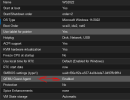
Regards,
Mucip
Hi,Maybe try going to server BIOS and set High performance profile?
Or are your problems related to slow storage? How does your proxmox storage look like? What is "diskSSD"? where is this vm located?
Proxmox run on M2 drive. And there are 4 server SSD. Both M2 and SSD drives on server itself.
Regards,
Mucip








