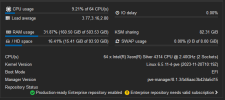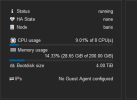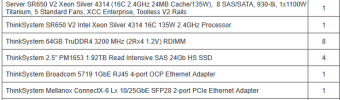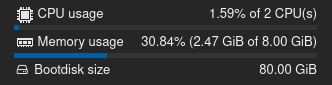Hi,
I use Proxmox 8.1.3 and installed Debain 12 and WinServer2022 as guest.
There is no problem on Debain but Windows Server is very slow. We use SAP B1 in it and using SAP B1 is terribly slow.
I check loads both on windows and Proxmox. Windows Guest summary is not stable. CPU usage is changing 4, 14 ,24, 45 like in very big differences?!
One of my friend told me that using Windows Server on proxmox as guest is not very successful. Is this true?
Regards,
Mucip
I use Proxmox 8.1.3 and installed Debain 12 and WinServer2022 as guest.
There is no problem on Debain but Windows Server is very slow. We use SAP B1 in it and using SAP B1 is terribly slow.
I check loads both on windows and Proxmox. Windows Guest summary is not stable. CPU usage is changing 4, 14 ,24, 45 like in very big differences?!
One of my friend told me that using Windows Server on proxmox as guest is not very successful. Is this true?
Regards,
Mucip
Last edited: