Hello! I am facing issue with memory being "Driver locked" in Windows Server 2022 and Windows 11 Guest (not all, just 3VM's of 6). After boot, RAM is growing up to maximum, it does not matter how much RAM I assign to VM.
Host: Proxmox VE 7.4-3
MB: Asrock Rack X570D4U-2L2T
RAM: 4x32GB Kingston 3200MHz ECC
FS: ZFS Mirror (2x1TB NVMe Kingston KC3000)
FS: ZFS zRAID2 (6x16TB Toshiba MG08)
ZFS is using 64GB of RAM as cache, 18GB is free and rest of it is used by VM's. I have tried to shut down some unnecessary VM's to release more RAM, without luck.
VM's are all on latest virtio drivers, 0.1.229-1
This is screenshot from WS 2022, almost whole memory is being Driver Locked:
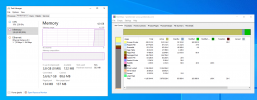
Proxmox GUI:
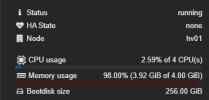
this is from another Windows Server 2022 VM used for RDS:
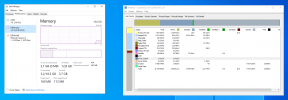
What does "Driver Locked" mean and why is this happening?
Host: Proxmox VE 7.4-3
MB: Asrock Rack X570D4U-2L2T
RAM: 4x32GB Kingston 3200MHz ECC
FS: ZFS Mirror (2x1TB NVMe Kingston KC3000)
FS: ZFS zRAID2 (6x16TB Toshiba MG08)
ZFS is using 64GB of RAM as cache, 18GB is free and rest of it is used by VM's. I have tried to shut down some unnecessary VM's to release more RAM, without luck.
VM's are all on latest virtio drivers, 0.1.229-1
This is screenshot from WS 2022, almost whole memory is being Driver Locked:
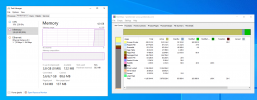
Proxmox GUI:
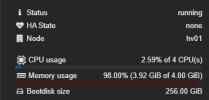
this is from another Windows Server 2022 VM used for RDS:
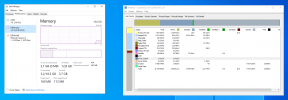
What does "Driver Locked" mean and why is this happening?
Last edited:

