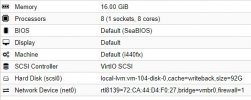Hello. I'm new to all this Proxmox, Linux, I learn this wonderful software as I go so my apologies if I miss something basic.
I've recently made a VM running a Windows 10 Pro 64bit. This virtual machine can access the internet, dns lookup works for the configured VPN hostname yet is is unable to connect to any VPN. Firewall is switched off in windows, no networking rule applies infrastructure-wise from Proxmox machine up to the internet.
I've already checked 3 VPNs on the same VM, none of them work. Tried with a different computer running the same Windows version and VPN configuration, all 3 of them work just fine.
HW settings screenshot for the VM is attached.
I was unable to google anything rly useful which either means I google with a wrong query or it is not a common issue.
Please advice whether I should search for the issue on the Proxmox side of things or in Windows.
Thank you!
I've recently made a VM running a Windows 10 Pro 64bit. This virtual machine can access the internet, dns lookup works for the configured VPN hostname yet is is unable to connect to any VPN. Firewall is switched off in windows, no networking rule applies infrastructure-wise from Proxmox machine up to the internet.
I've already checked 3 VPNs on the same VM, none of them work. Tried with a different computer running the same Windows version and VPN configuration, all 3 of them work just fine.
HW settings screenshot for the VM is attached.
I was unable to google anything rly useful which either means I google with a wrong query or it is not a common issue.
Please advice whether I should search for the issue on the Proxmox side of things or in Windows.
Thank you!