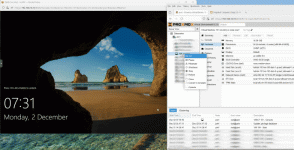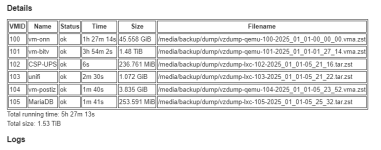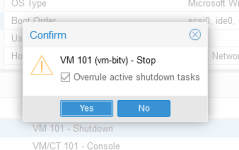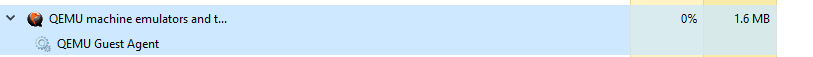INFO: pruned 2 backup(s) not covered by keep-retention policy
INFO: Finished Backup of VM 100 (01:50:48)
INFO: Backup finished at 2024-12-01 01:50:49
INFO: Starting Backup of VM 101 (qemu)
INFO: Backup started at 2024-12-01 01:50:49
INFO: status = running
INFO: backup mode: stop
INFO: ionice priority: 7
INFO: VM Name: vm-bitv
INFO: include disk 'scsi0' 'hdd-dir:101/vm-101-disk-1.qcow2' 128G
INFO: include disk 'scsi1' 'hdd-dir:101/vm-101-disk-0.qcow2' 4T
INFO: include disk 'efidisk0' 'local:101/vm-101-disk-0.qcow2' 528K
INFO: include disk 'tpmstate0' 'local-zfs:vm-101-disk-0' 4M
INFO: stopping virtual guest
INFO: creating vzdump archive '/media/backup/dump/vzdump-qemu-101-2024_12_01-01_50_49.vma.zst'
INFO: starting kvm to execute backup task
swtpm_setup: Not overwriting existing state file.
INFO: attaching TPM drive to QEMU for backup
INFO: started backup task '01127d89-8756-424e-8be7-a9f9e13e3b3f'
INFO: resuming VM again after 28 seconds
INFO: 0% (4.1 MiB of 4.1 TiB) in 3s, read: 1.4 MiB/s, write: 25.3 KiB/s
INFO: 1% (42.2 GiB of 4.1 TiB) in 5m 55s, read: 122.9 MiB/s, write: 122.5 MiB/s
INFO: 2% (84.5 GiB of 4.1 TiB) in 13m 34s, read: 94.3 MiB/s, write: 94.2 MiB/s
INFO: 3% (126.8 GiB of 4.1 TiB) in 18m 49s, read: 137.6 MiB/s, write: 137.6 MiB/s
INFO: 4% (169.0 GiB of 4.1 TiB) in 25m 48s, read: 103.1 MiB/s, write: 102.8 MiB/s
INFO: 5% (211.2 GiB of 4.1 TiB) in 35m 59s, read: 70.7 MiB/s, write: 70.6 MiB/s
INFO: 6% (253.5 GiB of 4.1 TiB) in 43m 53s, read: 91.4 MiB/s, write: 90.9 MiB/s
INFO: 7% (295.8 GiB of 4.1 TiB) in 50m 41s, read: 106.1 MiB/s, write: 105.9 MiB/s
INFO: 8% (337.9 GiB of 4.1 TiB) in 55m 19s, read: 155.2 MiB/s, write: 155.0 MiB/s
INFO: 9% (380.2 GiB of 4.1 TiB) in 59m 43s, read: 164.0 MiB/s, write: 163.7 MiB/s
INFO: 10% (422.4 GiB of 4.1 TiB) in 1h 4m 24s, read: 153.9 MiB/s, write: 153.8 MiB/s
INFO: 11% (464.7 GiB of 4.1 TiB) in 1h 9m 5s, read: 154.1 MiB/s, write: 154.0 MiB/s
INFO: 12% (507.0 GiB of 4.1 TiB) in 1h 13m 49s, read: 152.4 MiB/s, write: 152.3 MiB/s
INFO: 13% (549.2 GiB of 4.1 TiB) in 1h 18m 21s, read: 158.7 MiB/s, write: 158.1 MiB/s
INFO: 14% (591.4 GiB of 4.1 TiB) in 1h 23m 2s, read: 153.9 MiB/s, write: 153.8 MiB/s
INFO: 15% (633.7 GiB of 4.1 TiB) in 1h 27m 37s, read: 157.6 MiB/s, write: 157.5 MiB/s
INFO: 16% (675.9 GiB of 4.1 TiB) in 1h 32m 2s, read: 162.9 MiB/s, write: 162.8 MiB/s
INFO: 17% (718.2 GiB of 4.1 TiB) in 1h 36m 31s, read: 161.2 MiB/s, write: 161.1 MiB/s
INFO: 18% (760.4 GiB of 4.1 TiB) in 1h 41m 10s, read: 154.9 MiB/s, write: 154.7 MiB/s
INFO: 19% (802.6 GiB of 4.1 TiB) in 1h 46m 41s, read: 130.6 MiB/s, write: 130.5 MiB/s
INFO: 20% (844.8 GiB of 4.1 TiB) in 1h 51m 52s, read: 138.9 MiB/s, write: 138.7 MiB/s
INFO: 21% (887.1 GiB of 4.1 TiB) in 1h 58m 4s, read: 116.2 MiB/s, write: 115.9 MiB/s
INFO: 22% (929.4 GiB of 4.1 TiB) in 2h 4m 14s, read: 117.2 MiB/s, write: 117.1 MiB/s
INFO: 23% (971.6 GiB of 4.1 TiB) in 2h 9m 20s, read: 141.4 MiB/s, write: 141.3 MiB/s
INFO: 24% (1013.8 GiB of 4.1 TiB) in 2h 14m 18s, read: 144.9 MiB/s, write: 143.5 MiB/s
INFO: 25% (1.0 TiB of 4.1 TiB) in 2h 19m 9s, read: 148.9 MiB/s, write: 148.8 MiB/s
INFO: 26% (1.1 TiB of 4.1 TiB) in 2h 23m 2s, read: 185.6 MiB/s, write: 181.7 MiB/s
INFO: 27% (1.1 TiB of 4.1 TiB) in 2h 26m 49s, read: 190.3 MiB/s, write: 190.3 MiB/s
INFO: 28% (1.2 TiB of 4.1 TiB) in 2h 31m 50s, read: 143.6 MiB/s, write: 143.6 MiB/s
INFO: 29% (1.2 TiB of 4.1 TiB) in 2h 37m 1s, read: 138.9 MiB/s, write: 138.9 MiB/s
INFO: 30% (1.2 TiB of 4.1 TiB) in 2h 41m 35s, read: 157.9 MiB/s, write: 157.9 MiB/s
INFO: 31% (1.3 TiB of 4.1 TiB) in 2h 46m 30s, read: 146.6 MiB/s, write: 146.4 MiB/s
INFO: 32% (1.3 TiB of 4.1 TiB) in 2h 52m 41s, read: 116.6 MiB/s, write: 116.6 MiB/s
INFO: 33% (1.4 TiB of 4.1 TiB) in 2h 57m 36s, read: 146.6 MiB/s, write: 146.6 MiB/s
INFO: 34% (1.4 TiB of 4.1 TiB) in 3h 2m 16s, read: 154.4 MiB/s, write: 154.3 MiB/s
INFO: 35% (1.4 TiB of 4.1 TiB) in 3h 6m 57s, read: 154.3 MiB/s, write: 154.3 MiB/s
INFO: 36% (1.5 TiB of 4.1 TiB) in 3h 11m 38s, read: 205.8 MiB/s, write: 146.8 MiB/s
INFO: 37% (1.6 TiB of 4.1 TiB) in 3h 11m 41s, read: 23.2 GiB/s, write: 0 B/s
INFO: 39% (1.6 TiB of 4.1 TiB) in 3h 11m 44s, read: 23.2 GiB/s, write: 0 B/s
INFO: 41% (1.7 TiB of 4.1 TiB) in 3h 11m 47s, read: 22.8 GiB/s, write: 0 B/s
INFO: 42% (1.8 TiB of 4.1 TiB) in 3h 11m 50s, read: 17.5 GiB/s, write: 0 B/s
INFO: 43% (1.8 TiB of 4.1 TiB) in 3h 12m 5s, read: 1.5 GiB/s, write: 0 B/s
INFO: 44% (1.8 TiB of 4.1 TiB) in 3h 12m 36s, read: 1.4 GiB/s, write: 0 B/s
INFO: 45% (1.9 TiB of 4.1 TiB) in 3h 13m 12s, read: 1.2 GiB/s, write: 0 B/s
INFO: 46% (1.9 TiB of 4.1 TiB) in 3h 14m 8s, read: 766.8 MiB/s, write: 0 B/s
INFO: 47% (1.9 TiB of 4.1 TiB) in 3h 14m 39s, read: 1.4 GiB/s, write: 0 B/s
INFO: 48% (2.0 TiB of 4.1 TiB) in 3h 14m 42s, read: 21.5 GiB/s, write: 0 B/s
INFO: 50% (2.1 TiB of 4.1 TiB) in 3h 14m 45s, read: 23.5 GiB/s, write: 0 B/s
INFO: 51% (2.1 TiB of 4.1 TiB) in 3h 14m 48s, read: 22.8 GiB/s, write: 0 B/s
INFO: 52% (2.2 TiB of 4.1 TiB) in 3h 14m 51s, read: 15.8 GiB/s, write: 0 B/s
INFO: 54% (2.3 TiB of 4.1 TiB) in 3h 14m 54s, read: 22.6 GiB/s, write: 0 B/s
INFO: 55% (2.3 TiB of 4.1 TiB) in 3h 15m 8s, read: 1.3 GiB/s, write: 0 B/s
INFO: 56% (2.3 TiB of 4.1 TiB) in 3h 15m 37s, read: 2.1 GiB/s, write: 0 B/s
INFO: 58% (2.4 TiB of 4.1 TiB) in 3h 15m 40s, read: 22.8 GiB/s, write: 0 B/s
INFO: 59% (2.5 TiB of 4.1 TiB) in 3h 15m 43s, read: 23.6 GiB/s, write: 0 B/s
INFO: 61% (2.5 TiB of 4.1 TiB) in 3h 15m 46s, read: 22.0 GiB/s, write: 0 B/s
INFO: 62% (2.6 TiB of 4.1 TiB) in 3h 15m 49s, read: 23.2 GiB/s, write: 0 B/s
INFO: 64% (2.7 TiB of 4.1 TiB) in 3h 15m 52s, read: 23.6 GiB/s, write: 0 B/s
INFO: 66% (2.7 TiB of 4.1 TiB) in 3h 15m 55s, read: 23.1 GiB/s, write: 0 B/s
INFO: 67% (2.8 TiB of 4.1 TiB) in 3h 16m 5s, read: 3.1 GiB/s, write: 0 B/s
INFO: 68% (2.8 TiB of 4.1 TiB) in 3h 16m 35s, read: 1.4 GiB/s, write: 0 B/s
INFO: 69% (2.8 TiB of 4.1 TiB) in 3h 17m 4s, read: 1.5 GiB/s, write: 0 B/s
INFO: 70% (2.9 TiB of 4.1 TiB) in 3h 17m 31s, read: 1.6 GiB/s, write: 0 B/s
INFO: 71% (3.0 TiB of 4.1 TiB) in 3h 17m 34s, read: 23.6 GiB/s, write: 0 B/s
INFO: 73% (3.0 TiB of 4.1 TiB) in 3h 17m 37s, read: 23.1 GiB/s, write: 0 B/s
INFO: 75% (3.1 TiB of 4.1 TiB) in 3h 17m 40s, read: 23.1 GiB/s, write: 0 B/s
INFO: 76% (3.2 TiB of 4.1 TiB) in 3h 17m 43s, read: 23.5 GiB/s, write: 0 B/s
INFO: 78% (3.2 TiB of 4.1 TiB) in 3h 17m 46s, read: 22.1 GiB/s, write: 0 B/s
INFO: 79% (3.3 TiB of 4.1 TiB) in 3h 17m 49s, read: 21.8 GiB/s, write: 0 B/s
INFO: 81% (3.4 TiB of 4.1 TiB) in 3h 17m 52s, read: 21.6 GiB/s, write: 0 B/s
INFO: 82% (3.4 TiB of 4.1 TiB) in 3h 17m 55s, read: 21.2 GiB/s, write: 0 B/s
INFO: 84% (3.5 TiB of 4.1 TiB) in 3h 17m 58s, read: 21.7 GiB/s, write: 0 B/s
INFO: 85% (3.5 TiB of 4.1 TiB) in 3h 18m 1s, read: 21.9 GiB/s, write: 0 B/s
INFO: 87% (3.6 TiB of 4.1 TiB) in 3h 18m 4s, read: 22.0 GiB/s, write: 0 B/s
INFO: 89% (3.7 TiB of 4.1 TiB) in 3h 18m 7s, read: 21.4 GiB/s, write: 0 B/s
INFO: 90% (3.7 TiB of 4.1 TiB) in 3h 18m 10s, read: 21.7 GiB/s, write: 0 B/s
INFO: 92% (3.8 TiB of 4.1 TiB) in 3h 18m 13s, read: 21.3 GiB/s, write: 0 B/s
INFO: 93% (3.9 TiB of 4.1 TiB) in 3h 18m 16s, read: 21.9 GiB/s, write: 0 B/s
INFO: 95% (3.9 TiB of 4.1 TiB) in 3h 18m 19s, read: 21.8 GiB/s, write: 0 B/s
INFO: 96% (4.0 TiB of 4.1 TiB) in 3h 18m 22s, read: 21.9 GiB/s, write: 0 B/s
INFO: 97% (4.0 TiB of 4.1 TiB) in 3h 18m 47s, read: 416.1 MiB/s, write: 47.8 MiB/s
INFO: 98% (4.0 TiB of 4.1 TiB) in 3h 25m 27s, read: 108.8 MiB/s, write: 107.7 MiB/s
INFO: 99% (4.1 TiB of 4.1 TiB) in 3h 26m 1s, read: 1.6 GiB/s, write: 138.5 MiB/s
INFO: 100% (4.1 TiB of 4.1 TiB) in 3h 26m 5s, read: 7.6 GiB/s, write: 107.2 MiB/s
INFO: backup is sparse: 2.60 TiB (62%) total zero data
INFO: transferred 4.13 TiB in 12365 seconds (349.8 MiB/s)
INFO: archive file size: 1.48TB
INFO: adding notes to backup
INFO: prune older backups with retention: keep-last=3
INFO: removing backup 'MyBook-10TB:backup/vzdump-qemu-101-2024_08_01-08_54_50.vma.zst'
INFO: removing backup 'MyBook-10TB:backup/vzdump-qemu-101-2024_09_01-00_52_22.vma.zst'
INFO: pruned 2 backup(s) not covered by keep-retention policy
INFO: Finished Backup of VM 101 (03:32:28)
INFO: Backup finished at 2024-12-01 05:23:17
INFO: Starting Backup of VM 102 (lxc)
INFO: Backup started at 2024-12-01 05:23:17