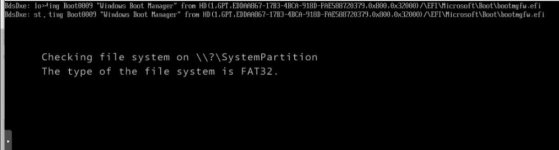qemu-server is another package, check installed version with:
Code:dpkg -l qemu-server
EDIT:
note, when update proxmox specific packages may not have the right deps setted (as I saw in tests of some years ago), so in major of case is better to do "apt full-upgrade"/"apt-get dist-upgrade" to decrease the risks
upgrade or downgrade of single package is better do only with some cases is really needed (e.s. workaround or debug) and taking a look in git of related packages
Code:
root@pve1:~# dpkg -l qemu-server
Desired=Unknown/Install/Remove/Purge/Hold
| Status=Not/Inst/Conf-files/Unpacked/halF-conf/Half-inst/trig-aWait/Trig-pend
|/ Err?=(none)/Reinst-required (Status,Err: uppercase=bad)
||/ Name Version Architecture Description
+++-==============-============-============-=================================
ii qemu-server 8.3.3 amd64 Qemu Server Tools