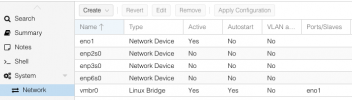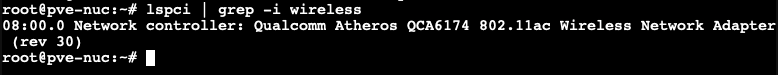Hi,
I'm having a problem with Qualcomm Atheros QCA6174 802.11ac (M.2 2230) wireless NIC.
I installed proxmox on a protectli device and it works fine except for this wifi card. The adapter doesn't show up in /etc/network/interfaces.
I see this adapter only when I run the "lspci" command. What can I do in order to fix this issue? Do I need to install the firmware-atheros package manually?
Also, there's a message on the screen, after the "login:" part, saying something about this hardware crashed on init...
See the attached screenshots for more info, please (ignore the pve-nuc naming in the screenshots, it's installed on a protectli device):


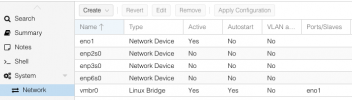
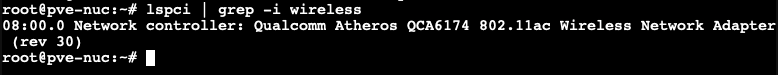
I'm having a problem with Qualcomm Atheros QCA6174 802.11ac (M.2 2230) wireless NIC.
I installed proxmox on a protectli device and it works fine except for this wifi card. The adapter doesn't show up in /etc/network/interfaces.
I see this adapter only when I run the "lspci" command. What can I do in order to fix this issue? Do I need to install the firmware-atheros package manually?
Also, there's a message on the screen, after the "login:" part, saying something about this hardware crashed on init...
See the attached screenshots for more info, please (ignore the pve-nuc naming in the screenshots, it's installed on a protectli device):