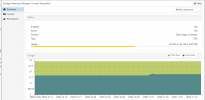[SOLVED] What is suddenly taking up so much space on local?
- Thread starter jsalas424
- Start date
You are using an out of date browser. It may not display this or other websites correctly.
You should upgrade or use an alternative browser.
You should upgrade or use an alternative browser.
I woke up this morning to a locked out server. My local storage had gone up to 100% usage and resulted in I/O errors. I was able to recover by rebooting the server which freed up a couple MB which then allowed me to move disks off of there.
Here is the output of ncdu /
446.8 GiB [##########] /mnt
75.4 GiB [# ] /Nextcloud.Storage
18.5 GiB [ ] /var
1.3 GiB [ ] /usr
165.0 MiB [ ] /boot
45.7 MiB [ ] /dev
9.5 MiB [ ] /run
4.9 MiB [ ] /root
3.8 MiB [ ] /etc
44.5 KiB [ ] /home
28.0 KiB [ ] /tmp
12.0 KiB [ ] /Storage.1
2.0 KiB [ ] /rpool
I'm not sure, but I have a feeling it's related to this other problem I posted about: https://forum.proxmox.com/threads/d...b-zfs-disk-only-uses-200gb.78969/#post-349639
This is ncdu / after panicking and moving things off of local drive.
Here is the output of ncdu /
446.8 GiB [##########] /mnt
75.4 GiB [# ] /Nextcloud.Storage
18.5 GiB [ ] /var
1.3 GiB [ ] /usr
165.0 MiB [ ] /boot
45.7 MiB [ ] /dev
9.5 MiB [ ] /run
4.9 MiB [ ] /root
3.8 MiB [ ] /etc
44.5 KiB [ ] /home
28.0 KiB [ ] /tmp
12.0 KiB [ ] /Storage.1
2.0 KiB [ ] /rpool
I'm not sure, but I have a feeling it's related to this other problem I posted about: https://forum.proxmox.com/threads/d...b-zfs-disk-only-uses-200gb.78969/#post-349639
This is ncdu / after panicking and moving things off of local drive.
So about half a TB is located in /mnt.
Can you show your
Thus it can happen, that the mount happens too late and PVE will already use that directory storage. There are 2 options that can be set for such a storage (via the CLI or directly in the config file) which are
They tell PVE that it should only start using that directory storage once something is mounted at the defined path, and it is not responsible to create the path, should it not exist.
Can you show your
/etc/pve/storage.conf file? My suspicion is, that there are directory storages defined on mounts which are not automounted by PVE itself.Thus it can happen, that the mount happens too late and PVE will already use that directory storage. There are 2 options that can be set for such a storage (via the CLI or directly in the config file) which are
Code:
is_mountpoint 1
mkdir 0They tell PVE that it should only start using that directory storage once something is mounted at the defined path, and it is not responsible to create the path, should it not exist.
is the pve-cluster service running?
systemctl status pve-cluster
Code:
root@TracheServ:~# cat /etc/pve/storage.conf
cat: /etc/pve/storage.conf: No such file or directory
root@TracheServ:~# systemctl status pve-cluster
● pve-cluster.service - The Proxmox VE cluster filesystem
Loaded: loaded (/lib/systemd/system/pve-cluster.service; enabled; vendor preset: enabled)
Active: active (running) since Fri 2020-11-13 07:33:46 EST; 34min ago
Process: 7827 ExecStart=/usr/bin/pmxcfs (code=exited, status=0/SUCCESS)
Main PID: 8283 (pmxcfs)
Tasks: 8 (limit: 7372)
Memory: 63.6M
CGroup: /system.slice/pve-cluster.service
└─8283 /usr/bin/pmxcfs
Nov 13 07:33:45 TracheServ systemd[1]: Starting The Proxmox VE cluster filesystem...
Nov 13 07:33:46 TracheServ systemd[1]: Started The Proxmox VE cluster filesystem.
root@TracheServ:~#
Code:
root@TracheServ:~# cat /etc/pve/storage.cfg
zfspool: local-zfs
pool rpool/data
content rootdir,images
sparse 1
dir: local
path /var/lib/vz
content rootdir,images,vztmpl,backup,snippets,iso
maxfiles 1
shared 0
zfspool: Storage.1
pool Storage.1
content images,rootdir
mountpoint /Storage.1
sparse 1
zfspool: Nextcloud.Storage
pool Nextcloud.Storage
content images,rootdir
mountpoint /Nextcloud.Storage
sparse 1
dir: spare
path /mnt/pve/spare
content backup,rootdir,vztmpl,snippets,iso,images
is_mountpoint 1
maxfiles 3
shared 1
nfs: Proxmox_backups
export /data/backups/proxmox
path /mnt/pve/Proxmox_backups
server 192.168.1.139
content rootdir,backup,images,vztmpl,iso,snippets
maxfiles 5
options vers=4.2
dir: User.data
path /Nextcloud.Storage
content images,vztmpl,snippets,iso,rootdir,backup
maxfiles 10
shared 1
root@TracheServ:~#
Last edited:
Hmm interesting, the likely suspect "spare" has is_mountpoint already defined. If you run ncdu again, you can actually enter a directory and dive in deeper to see the actual culprit. If you enter /mnt, which directory in there is using up all that space?
Code:
ncdu 1.13 ~ Use the arrow keys to navigate, press ? for help
--- /mnt ------------------------------------------------------------------------------------------------------------
437.9 GiB [##########] /pve
e 512.0 B [ ] /iso
e 512.0 B [ ] /hostrun
--- /mnt/pve --------------------------------------------------------------------------------------------------------
/..
275.3 GiB [##########] /spare
162.7 GiB [##### ] /Proxmox_backupsSpare is a single mounted drive separate from the local drive that just has backups of user data.Code:ncdu 1.13 ~ Use the arrow keys to navigate, press ? for help --- /mnt ------------------------------------------------------------------------------------------------------------ 437.9 GiB [##########] /pve e 512.0 B [ ] /iso e 512.0 B [ ] /hostrun --- /mnt/pve -------------------------------------------------------------------------------------------------------- /.. 275.3 GiB [##########] /spare 162.7 GiB [##### ] /Proxmox_backups
I'm more and more confident that it has to do with this error:
https://forum.proxmox.com/threads/d...b-zfs-disk-only-uses-200gb.78969/#post-349639
After waking up to a 100% full root directory, I panicked. The only thing I have done new recently was migrate disks to qcow2 and then put them User.data mounted at /Nextcloud.storage. I've since moved them all from /Nextcloud.storage/User.data to just /Nextcloud.storage as raw disks.
https://forum.proxmox.com/threads/d...b-zfs-disk-only-uses-200gb.78969/#post-349639
After waking up to a 100% full root directory, I panicked. The only thing I have done new recently was migrate disks to qcow2 and then put them User.data mounted at /Nextcloud.storage. I've since moved them all from /Nextcloud.storage/User.data to just /Nextcloud.storage as raw disks.
Code:
root@TracheServ:~# df -h
Filesystem Size Used Avail Use% Mounted on
udev 24G 0 24G 0% /dev
tmpfs 4.8G 9.5M 4.7G 1% /run
rpool/ROOT/pve-1 186G 18G 168G 10% /
tmpfs 24G 46M 24G 1% /dev/shm
tmpfs 5.0M 0 5.0M 0% /run/lock
tmpfs 24G 0 24G 0% /sys/fs/cgroup
/dev/sdc1 458G 276G 159G 64% /mnt/pve/spare
rpool 168G 128K 168G 1% /rpool
rpool/ROOT 168G 128K 168G 1% /rpool/ROOT
rpool/data 168G 128K 168G 1% /rpool/data
/dev/fuse 30M 24K 30M 1% /etc/pve
Storage.1 1.8G 128K 1.8G 1% /Storage.1
192.168.1.139:/data/backups/proxmox 870G 493G 378G 57% /mnt/pve/Proxmox_backups
tmpfs 4.8G 0 4.8G 0% /run/user/0
root@TracheServ:~#Okay,
I cannot see
You should add the is_mountpoint option to the User.data storage configuration.
Then you have to figure out how to fix the issue. A first step would be to stop all services that want to access it and temporarily disable the storage. Then move the directory to another path so you don't lose data.
Recreate the directory, mount it and then you can enable the storage again.
After that you should have the actual 2.5TB disk mounted to /Nextcloud.Storage and can figure out how you merge the data.
/mnt/pve/Proxmox_backups is mounted from 192.168.1.139:/data/backups/proxmox and /mnt/pve/spare is /dev/sdc1. So that should be okay and not on the root disk.I cannot see
/Nextcloud.Storage being mounted anywhere. Since the storage config for it is missing the is_mountpoint 1 option, I suspect that at some point, the 2.5TB drive wasn't mounted (in time) and now it is stored on the root disk of the node, filling it up.You should add the is_mountpoint option to the User.data storage configuration.
Then you have to figure out how to fix the issue. A first step would be to stop all services that want to access it and temporarily disable the storage. Then move the directory to another path so you don't lose data.
Recreate the directory, mount it and then you can enable the storage again.
After that you should have the actual 2.5TB disk mounted to /Nextcloud.Storage and can figure out how you merge the data.
Code:
root@TracheServ:~# zfs list
NAME USED AVAIL REFER MOUNTPOINT
Nextcloud.Storage 1.82T 834G 105G /Nextcloud.Storage
Nextcloud.Storage/vm-201-disk-0 7.59G 834G 7.59G -
Nextcloud.Storage/vm-400-disk-0 14.2G 834G 14.2G -
Nextcloud.Storage/vm-400-disk-1 342M 834G 342M -
Nextcloud.Storage/vm-42069-disk-0 3.14M 834G 3.14M -
Nextcloud.Storage/vm-42069-disk-1 11.5G 834G 11.5G -
Nextcloud.Storage/vm-600-disk-0 77.6G 834G 77.6G -
Nextcloud.Storage/vm-600-disk-1 101M 834G 101M -
Nextcloud.Storage/vm-700-disk-0 1.51T 1.99T 345G -
Nextcloud.Storage/vm-800-disk-0 23.3G 834G 23.3G -
Nextcloud.Storage/vm-900-disk-0 76.9G 834G 76.9G -
Storage.1 897G 1.76G 104K /Storage.1
Storage.1/vm-700-disk-0 897G 30.9G 868G -
rpool 57.5G 168G 104K /rpool
rpool/ROOT 17.6G 168G 96K /rpool/ROOT
rpool/ROOT/pve-1 17.6G 168G 17.6G /
rpool/data 39.9G 168G 96K /rpool/data
rpool/data/vm-300-disk-0 1.78G 168G 1.78G -
rpool/data/vm-400-disk-0 7.37G 168G 7.37G -
rpool/data/vm-500-disk-0 4.62G 168G 4.62G -
rpool/data/vm-600-disk-0 6.25G 168G 6.25G -
rpool/data/vm-600-disk-1 6.28G 168G 6.28G -
rpool/data/vm-700-disk-0 13.6G 168G 13.6G -
root@TracheServ:~# zpool status
pool: Nextcloud.Storage
state: ONLINE
scan: scrub repaired 0B in 0 days 01:07:51 with 0 errors on Sun Nov 8 01:31:53 2020
config:
NAME STATE READ WRITE CKSUM
Nextcloud.Storage ONLINE 0 0 0
mirror-0 ONLINE 0 0 0
wwn-0x5000c50064941e16 ONLINE 0 0 0
wwn-0x5000c5006497492d ONLINE 0 0 0
errors: No known data errors
pool: Storage.1
state: ONLINE
scan: scrub repaired 0B in 0 days 02:42:19 with 0 errors on Sun Nov 8 03:06:22 2020
config:
NAME STATE READ WRITE CKSUM
Storage.1 ONLINE 0 0 0
mirror-0 ONLINE 0 0 0
wwn-0x500003956b800304 ONLINE 0 0 0
ata-TOSHIBA_MG03ACA100_44N2KLTFF ONLINE 0 0 0
errors: No known data errors
pool: rpool
state: ONLINE
scan: scrub repaired 0B in 0 days 00:06:26 with 0 errors on Sun Nov 8 00:30:31 2020
config:
NAME STATE READ WRITE CKSUM
rpool ONLINE 0 0 0
sdb3 ONLINE 0 0 0
sda2 ONLINE 0 0 0
errors: No known data errors
root@TracheServ:~#Oh and I haven't taken the time to thank you yet Aaron! I really appreciate the support.
I'm leaving on vacation today so this was a terrible way to start the day - but moving everything off of local and off of the User.data mount point seems to have me back and running again - albeit without knowing the cause of my crash nor how to prevent it in the future, yet.
I'm leaving on vacation today so this was a terrible way to start the day - but moving everything off of local and off of the User.data mount point seems to have me back and running again - albeit without knowing the cause of my crash nor how to prevent it in the future, yet.