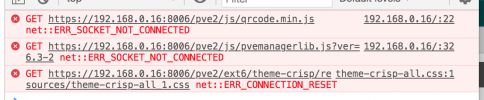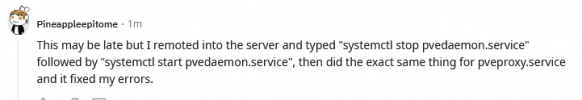I have tried everything that I can think of. I recently installed pve 6.3-1 on a new server. I have tried numerous web browsers to get the https webui to load, but nothing. I can ssh in and have checked everything, even ran updates and other suggestions from the forums.
1. I have tried on chrome and firefox, it gives me the standard risk warning and i accept and move on, the web page looks like it loading, but there is a blank screen. I have tried view source and it shows the details, but the login never shows up.
2. tried from phone, windows, and mac. no luck with any of them.
3. I have unplugged everything else on the network just to make sure the ip address conflict if it is being used by something else already
4. I reinstalled on a different boot drive with a different ip address and the same issue
5. I have turned off every extension in chrome and no luck
Any suggestions would be helpful, I am gonna try reinstalling one more time I havent changed anything on the last install off default, except install location and hostname.
1. I have tried on chrome and firefox, it gives me the standard risk warning and i accept and move on, the web page looks like it loading, but there is a blank screen. I have tried view source and it shows the details, but the login never shows up.
2. tried from phone, windows, and mac. no luck with any of them.
3. I have unplugged everything else on the network just to make sure the ip address conflict if it is being used by something else already
4. I reinstalled on a different boot drive with a different ip address and the same issue
5. I have turned off every extension in chrome and no luck
Any suggestions would be helpful, I am gonna try reinstalling one more time I havent changed anything on the last install off default, except install location and hostname.