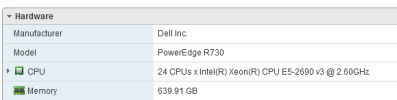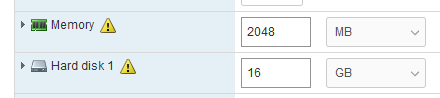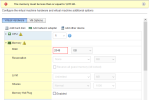Hi,
I've created the ticket on Bugzilla, but I don't know if it will be processed. It's only a small feature:
I also have another small request. Could you change the way of declaring the RAM for the VM, from MiB to GiB? No one is using megabytes for VMS' now, the standard is dozens of gigabytes. The current solution forces me to use the calculator for correctly assigning the RAM.
I've created the ticket on Bugzilla, but I don't know if it will be processed. It's only a small feature:
Hi,
Please add the server brand and model in the summary view of PVE, just like VMware does.
I can do that via the below command, so I can believe it should be simple when it will be done via Perl or another developer's Abracadabra.
dmidecode -s processor-version && dmidecode -s system-manufacturer && dmidecode -s system-product-name
It's a very desirable functionality because sometimes there is a need to create some picture-based reports to management to show how old hardware is in the server room. This will make this job easier, especially when there is a need to use a simple message -- screenshot from web UI vs screenshot from some Abracadabra in the console.
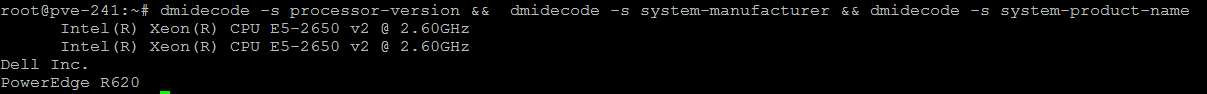
I also have another small request. Could you change the way of declaring the RAM for the VM, from MiB to GiB? No one is using megabytes for VMS' now, the standard is dozens of gigabytes. The current solution forces me to use the calculator for correctly assigning the RAM.