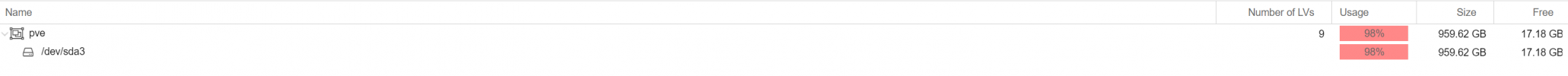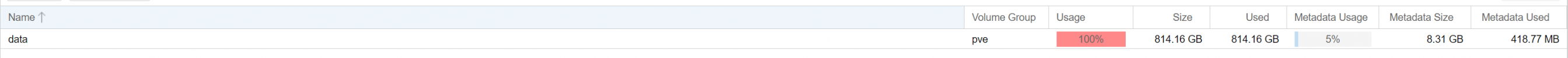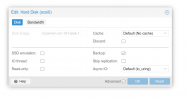Hello All,
I'm doing things on proxmox since a few weeks. So treat me new on these things.
Coming to the point, whenever try to create a new LV or try to create a Snap or backup, I get warnings...
But I'm pretty sure I've enough room inside the thin-pool to hold couple of them yet.
I'm not finding any clue, what might have gone wrong.!
Please shade some light. Thank you.
I'm doing things on proxmox since a few weeks. So treat me new on these things.
Coming to the point, whenever try to create a new LV or try to create a Snap or backup, I get warnings...
Code:
WARNING: You have not turned on protection against thin pools running out of space.
WARNING: Set activation/thin_pool_autoextend_threshold below 100 to trigger automatic extension of thin pools before they get full.
WARNING: Sum of all thin volume sizes (<172.98 GiB) exceeds the size of thin pool pve/data and the amount of free space in volume group (<16.00 GiB).But I'm pretty sure I've enough room inside the thin-pool to hold couple of them yet.
Code:
root@pxmx:~# lvs
LV VG Attr LSize Pool Origin Data% Meta% Move Log Cpy%Sync Convert
cache1 pve Vwi-aotz-- 10.00g data 99.94
cache2 pve Vwi-aotz-- 10.00g data 0.01
data pve twi-aotz-- <141.43g 16.54 1.95
root pve -wi-ao---- 55.75g
snap_vm-100-disk-1_Snap1 pve Vri---tz-k 16.00g data vm-100-disk-1
snap_vm-100-disk-1_Snap2 pve Vri---tz-k 16.00g data vm-100-disk-1
snap_vm-101-disk-0_Snap1 pve Vri---tz-k 20.00g data vm-101-disk-0
snap_vm-101-disk-0_Snap2 pve Vri---tz-k 20.00g data vm-101-disk-0
swap pve -wi-ao---- 7.00g
vm-100-disk-1 pve Vwi-aotz-- 16.00g data 9.71
vm-100-state-Snap1 pve Vwi-a-tz-- <3.49g data 18.07
vm-100-state-Snap2 pve Vwi-a-tz-- <3.49g data 13.01
vm-101-disk-0 pve Vwi-aotz-- 20.00g data 21.14
vm-114-disk-0 pve Vwi-aotz-- 8.00g data 21.16
vm-124-disk-0 pve Vwi-a-tz-- 6.00g data 67.80
vm-124-disk-1 pve Vwi-a-tz-- 4.00g data 1.63
root@pxmx:~# vgdisplay pve
--- Volume group ---
VG Name pve
System ID
Format lvm2
Metadata Areas 1
Metadata Sequence No 127
VG Access read/write
VG Status resizable
MAX LV 0
Cur LV 16
Open LV 7
Max PV 0
Cur PV 1
Act PV 1
VG Size <223.07 GiB
PE Size 4.00 MiB
Total PE 57105
Alloc PE / Size 53010 / 207.07 GiB
Free PE / Size 4095 / <16.00 GiB
VG UUID ug5DjO-FyBB-O0Gm-rxLW-ibQC-pPrS-jTgo1i
root@pxmx:~# df -h
Filesystem Size Used Avail Use% Mounted on
udev 3.8G 0 3.8G 0% /dev
tmpfs 777M 1.1M 776M 1% /run
/dev/mapper/pve-root 55G 6.3G 46G 13% /
tmpfs 3.8G 46M 3.8G 2% /dev/shm
tmpfs 5.0M 0 5.0M 0% /run/lock
/dev/sda2 511M 328K 511M 1% /boot/efi
zstore 3.5T 128K 3.5T 1% /zstore
zstore/media 3.6T 63G 3.5T 2% /opt/media
/dev/fuse 128M 20K 128M 1% /etc/pve
tmpfs 777M 0 777M 0% /run/user/0I'm not finding any clue, what might have gone wrong.!
Please shade some light. Thank you.