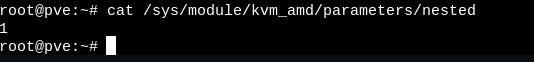Hi guys,
For learning purposes I just set up a virtualized Proxmox node on my Linux laptop, using virt-manager and qemu. Everything worked very well, i set up my pihole lxc etc.
But when I started to create VMs and that kind of stuff it just didn want to work.
When I want to boot the VM it always says Guest has not initilized Display yet, which should be a GPU error or something. I tried changing the GPU several times to every model avaiable.
One Problem that could cause this issue is that the CPU is shown as an EPYC CPU though I selected host-cpu in virt-manager. As those EPYC CPU's dont have any GPU built in, that its something to do with that or is it something with the machine type in QEMU?
If needed its running on Zorin OS Linux with mainline Kernel 6.4.11 on a Ryzen 7 4700U which I passed through 7 of the 8 cores as well as 14GB of 16GB of the memory.
pveversion shows:
pve-manager/8.0.4/d258a813cfa6b390 (running kernel: 6.2.16-8-pve)
For learning purposes I just set up a virtualized Proxmox node on my Linux laptop, using virt-manager and qemu. Everything worked very well, i set up my pihole lxc etc.
But when I started to create VMs and that kind of stuff it just didn want to work.
When I want to boot the VM it always says Guest has not initilized Display yet, which should be a GPU error or something. I tried changing the GPU several times to every model avaiable.
One Problem that could cause this issue is that the CPU is shown as an EPYC CPU though I selected host-cpu in virt-manager. As those EPYC CPU's dont have any GPU built in, that its something to do with that or is it something with the machine type in QEMU?
If needed its running on Zorin OS Linux with mainline Kernel 6.4.11 on a Ryzen 7 4700U which I passed through 7 of the 8 cores as well as 14GB of 16GB of the memory.
pveversion shows:
pve-manager/8.0.4/d258a813cfa6b390 (running kernel: 6.2.16-8-pve)