VMA archive restore outside of Proxmox
- Thread starter tarax
- Start date
You are using an out of date browser. It may not display this or other websites correctly.
You should upgrade or use an alternative browser.
You should upgrade or use an alternative browser.
I've had my doubts about folks behind proxmox in the past. This thread has confirmed them. Some of the worst customer relations I have ever seen. I am using one instance of proxmox. As soon as I can, I will be removing it and moving to something written and managed by adults.
I've had my doubts about folks behind proxmox in the past. This thread has confirmed them. Some of the worst customer relations I have ever seen. I am using one instance of proxmox. As soon as I can, I will be removing it and moving to something written and managed by adults.
Thank you for taking the time to let us know your great disappointment about Proxmox folks. Sorry you did not have better experience.
"For every single disappointed Proxmox users, 5 new users rises!"
The reason is simple. Proxmox just works. Even with the shortcoming(not in my opinion) of Backup, it does great what it was made for. The simplicity and the support of major storage types outweigh the lack of ability to manual restore. I use Proxmox backup to backup full VMs while BackupPC to backup granular user files. I can restore "a" file as far as 3 years in the past. Should we expect this level of backup from proxmox? No.
I would say i have above average size virtual environments. Close to dozen nodes on multiple clusters with few dozens VMs. All sitting on several private cloud built on Proxmox itself. I restore granular user files on regular basis and on rare occasions full VM restore. I find the new backup performs better than old one. This may be my biased opinion, but based on experience of many months of issue free operation.
If certain feature does not work in a very specific environment that does not make Proxmox a bad product. The poster mentioned he had been promoting Proxmox where ever he could. So it should be evident to him how far Proxmox came with extremely limited amount of resources. I did not write a book on Proxmox because i was paid by Proxmox. I wrote the book because i love it, believe in it and live it everyday. Just works.
Everybody should voice their opinion/suggestion but not in a destructive way. I went back and reread the original post. That was just pure breathing fire. The comment made by Tom i would not say was 100% legit words, but 100% understandable. These open source developers put their heart and soul writing codes because they want to create something great. Most of the time without compensation. So when somebody makes a valid point with extremely harsh attitude, it does hurt bad. They are also human with families. Almost all the people on this forum who tries to help others doing it because they love it and satisfying to know they were able to help somebody today. Posting like this just poisons the whole community.
Is it possible to use another format for backup? I want to be able to extract my backups on centos/fedora hosts.
until 3.1, at least, there was a choice between lzo (default) and gzip, I still have that old version
Marco
May be i am mistaking but dont we still have choice of LZO or GZIP in Proxmox VE 3.3?until 3.1, at least, there was a choice between lzo (default) and gzip, I still have that old version
Marco
May be i am mistaking but dont we still have choice of LZO or GZIP in Proxmox VE 3.3?
Yes, I just dont' have a 3.3 yet so I can't verify but there should be
* none
* gzip (good)
* lzo (fast)
[edit]just installed a test pve vm, and upgraded to 3.3-5: it's still the same[/edit]
Marco
Last edited:
I've created a Docker image to ease the use of vma in other Linux distributions and versions than Debian Wheezy.
For example, on Ubuntu 14.04, first install Docker:
sudo apt-get install docker.io
Then download the image and run it in order to use vma interactively:
sudo docker pull akaihola/vma:latest
sudo docker run -t -i -v /my/image/directory:/images akaihola/vma:latest /bin/bash
Or, you can build the image yourself and run it:
sudo apt-get install git
git clone https://github.com/akaihola/docker-vma.git
cd docker/vma
sudo docker build -t $USER/vma .
sudo docker run -t -i -v /my/image/directory:/images $USER/vma /bin/bash
You can then use vma interactively:
root@eed2c0767dc0:/# cd /images
root@eed2c0767dc0:/images# vma extract my.vma my
For example, on Ubuntu 14.04, first install Docker:
sudo apt-get install docker.io
Then download the image and run it in order to use vma interactively:
sudo docker pull akaihola/vma:latest
sudo docker run -t -i -v /my/image/directory:/images akaihola/vma:latest /bin/bash
Or, you can build the image yourself and run it:
sudo apt-get install git
git clone https://github.com/akaihola/docker-vma.git
cd docker/vma
sudo docker build -t $USER/vma .
sudo docker run -t -i -v /my/image/directory:/images $USER/vma /bin/bash
You can then use vma interactively:
root@eed2c0767dc0:/# cd /images
root@eed2c0767dc0:/images# vma extract my.vma my
I used proxmox since 2009
All times, a big problems with backups for LVM KVm.
All times, same response "Best way for Proxmox, the modern system for proxmox, Proxmox has not any problem... "
for me best way, it was created a owned system for backups, without any experiment. Traditional. Only modern pigz instead gzip.
After this, not locked KVM, not overload machines, and also, restore works, not problems... wauh...
Apreciate comments of @m.arditoand others, ( more util post that dietmar excuses)
All times, a big problems with backups for LVM KVm.
All times, same response "Best way for Proxmox, the modern system for proxmox, Proxmox has not any problem... "
for me best way, it was created a owned system for backups, without any experiment. Traditional. Only modern pigz instead gzip.
After this, not locked KVM, not overload machines, and also, restore works, not problems... wauh...
Apreciate comments of @m.arditoand others, ( more util post that dietmar excuses)
Nice... are you still using that, Antti?
No, I just had a one-time need for this, and decided to put it up on GitHub and link to it here so I'll find it in the future in case I need it again. Who knows if it helps someone else as well.
Hi to all
I have a problem, and no one helped me.
The problem is for quickly restore the virtual disks of a VM (GZIP or LZO format) when the destinations are in several different storages.
If anybody know how i can do it by CLI, please, go to this link and answer me:
http://forum.proxmox.com/threads/23...up-when-i-have-different-disks-in-destination
If anybody can help me, i will be very thankful.
Best regards
Cesar
I have a problem, and no one helped me.
The problem is for quickly restore the virtual disks of a VM (GZIP or LZO format) when the destinations are in several different storages.
If anybody know how i can do it by CLI, please, go to this link and answer me:
http://forum.proxmox.com/threads/23...up-when-i-have-different-disks-in-destination
If anybody can help me, i will be very thankful.
Best regards
Cesar
Last edited:
Is it possible to use another format for backup? I want to be able to extract my backups on centos/fedora hosts.
And I have a FreeBSD system.
I need to somehow pull out the disk image from the vma archive and view the contents of a couple of files ...
you can check out the (unfortunately not very documented) 'vma' binary, compiled as part of pve-qemu: https://git.proxmox.com/?p=pve-qemu.git;a=tree and the way it gets called when restoring a vma backup of a VM, in qemu-server: https://git.proxmox.com/?p=qemu-ser...053e355c7a86f12d0c96686cd8c1e1a;hb=HEAD#l5461
I know it is a long time ago, but I had the same question and this post has been kinda left without an answer, so here how I managed this.
1. On your Proxmox do a backup of your VM
2. Decompress the backup to have the .vma
2.1. I did with
3. Extract the vma
4. Fire Up your Virtual Machine Manager than import this disk image (.raw) in a new VM.
It worked well for me from Proxmox 6 to QEMU-KVM on Ubuntu 20.04 LTS
Now I wasn't able to manage to make the vma tool run on Ubuntu (issue with libraries version), to avoid that trouble, it is easier to run simply it on a Debian 10 (if you use Promox 6).
a simple
1. On your Proxmox do a backup of your VM
2. Decompress the backup to have the .vma
2.1. I did with
zstd -d vzdump-qemu-$VMID....vma.zst3. Extract the vma
vma extract vzdump-qemu-$VMID....vma ./$DESTINATION it will give you a .raw file (disk image ) and a .conf file (VM Config)4. Fire Up your Virtual Machine Manager than import this disk image (.raw) in a new VM.
It worked well for me from Proxmox 6 to QEMU-KVM on Ubuntu 20.04 LTS
Now I wasn't able to manage to make the vma tool run on Ubuntu (issue with libraries version), to avoid that trouble, it is easier to run simply it on a Debian 10 (if you use Promox 6).
For those people who want to convert the raw file into another format such as QCOW2, VDi or VMDK
it could be accomplish with qemu-img and have nothing to do with Proxmox nor VMA;a simple
qemu-img convert -p -f raw $SOURCE.raw $DESTINATION.vmdk will probably do the job.
Last edited:
does not work for me and i am about to lose all my. life jobthe new backup works great, solved a lot of problems for us and our customers.
instead of crying like a baby make sure that your backup strategy is working, do testing and make sure you can do restores.
the format is open, so if you want to add other tools feel free to develop it. we and our community developers do not need this, so we do not developed it so far. as you are not on our customer list, you probably missed some info and direct communication with our team. feel free to join.
I recommend you calm down and respecting the forum rules, be friendly and thankful for help.
Thankfully, I noticed that the LXC containers still backup using tar.zst in Proxmox 7. I'm able to open those with Ark, in Kubuntu 20.04, by simply double clicking them. I think the reason I'm able to do this is because I've install zstd in the past:
When I double-click a tar.zst in dolphin, Ark opens like this:
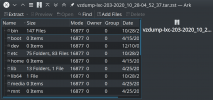
I wish I could do the same thing for the KVM backups, but they're vma.zst, instead tar.zst, and I don't think there is a package in the Kubuntu repository that will make Ark understand vma.
When I try to open a vma.zst, with Ark, I get this:
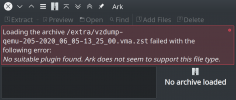
I think this is a bug in Ark, Ark should at least be able to extract the VMA from the ZST, even if it doesn't know what to do with the VMA itself. I was able to extract the vma using the command line:
Ultimately, I hope VMA evolves to become a package in the repositories of all distributions. I'd love to use Ark to view what's inside the VMAs too.
Bash:
sudo apt install zstdWhen I double-click a tar.zst in dolphin, Ark opens like this:
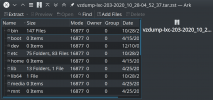
I wish I could do the same thing for the KVM backups, but they're vma.zst, instead tar.zst, and I don't think there is a package in the Kubuntu repository that will make Ark understand vma.
When I try to open a vma.zst, with Ark, I get this:
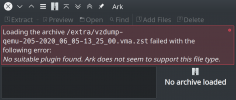
I think this is a bug in Ark, Ark should at least be able to extract the VMA from the ZST, even if it doesn't know what to do with the VMA itself. I was able to extract the vma using the command line:
Bash:
zstd --decompress vzdump-qemu-205-2020_06_05-13_25_00.vma.zstUltimately, I hope VMA evolves to become a package in the repositories of all distributions. I'd love to use Ark to view what's inside the VMAs too.
Last edited:
Thank you. I didn't know that!VMA does not store files/directories like a tar archive, it's a simple archive format for storing raw disk image data. you can extract the contained disk images or config blobs with thevmabinary.
However, if I were to extract the disk images and config blogs using the
vma binary, would it extract those things as files?If so, I still hope VMA evolves to become a package in the repositories of all distributions, just so that I can use popular tools like Ark to see just those files (without having to deal with a binary that's not included in the Linux repositories).
you get the disk image out as anything our qemu binaries understand (e.g., raw images/block devices, qcow2, ...). the configs/blobs are just raw bytes. VMA will likely not become a standalone package in regular distros, it requires a patched Qemu build. the format is easy enough and could be implemented with just raw binary output of course, but that is not something that PVE requires since we have the regular/full vma binary available anyway.Thank you. I didn't know that!
However, if I were to extract the disk images and config blogs using thevmabinary, would it extract those things as files?
If so, I still hope VMA evolves to become a package in the repositories of all distributions, just so that I can use popular tools like Ark to see just those files (without having to deal with a binary that's not included in the Linux repositories).

