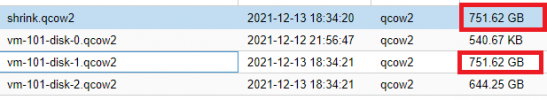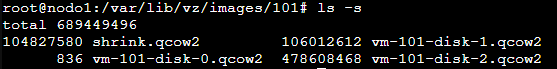https://pve.proxmox.com/wiki/Shrink_Qcow2_Disk_Files
I try all steps but not work:
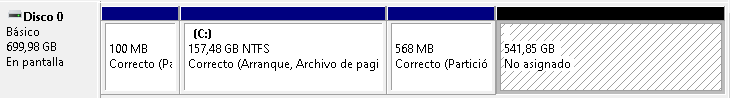
Then I use Windows Defrag and then and then Sdelete
Convert : qemu-img convert -p -O qcow2 new.qcow2 shrink.qcow2
No error.
new.qcow2 and shrink.qcow2 have the same size. I dont know what can I do.
I try all steps but not work:
Windows Guest Preparation
I shrink partition inside Windows. The HD SIZE : 600GB , and I shrink 450GB. No I have a fee space.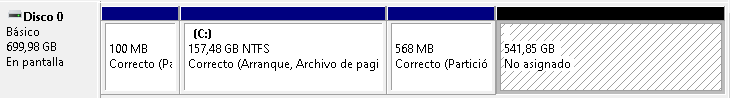
Then I use Windows Defrag and then and then Sdelete
Proxmox shell Preparation
Copy File : cp vm-101-disk-1.qcow2 new.qcow2Convert : qemu-img convert -p -O qcow2 new.qcow2 shrink.qcow2
No error.
new.qcow2 and shrink.qcow2 have the same size. I dont know what can I do.