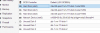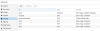I am looking for a vmware replacement product and decided to test out proxmox, however I can't get vm level snaps to work. I keep getting error TASK ERROR: can't snapshot volume 'local:100/vm-100-disk-1.raw' can I do VM snaps? This is a default install on poweredge server 1 tb of local disks.

VM snapshots will not work. Backup works..
- Thread starter ntborg
- Start date
You are using an out of date browser. It may not display this or other websites correctly.
You should upgrade or use an alternative browser.
You should upgrade or use an alternative browser.
you need a storage backend which supports snapshots. if you run on local storage, you need to use qcow2 disk format.
Hi, we are using LVM as a backend (for instance: 'local_lvm:vm-103-disk-1') and we get the same error. LVM snapshots is not supported despite LVM2 supporting them?
Thanks.
You are comparing apples with bananas. Snapshots in LVM are on the block level while proxmox is contents aware so proxmox sees the volume as a disk image using raw as storage format. The storage format raw does not support snapshots and since the only supported storage format on LVM is raw you cannot use LVM as storage format if you want to be able to make snapshots. Whether you will be able to use the native LVM snapshotting feature I have no idea.
LVM snapshots is not supported despite LVM2 supporting them?
Thanks.
LVM snapshot are not usable to create internal snapshots (unfortunately).
Thanks for your replies, I thought snapshots under GUI was just a wrapper and used the LVM snapshots features, when apply.
OK, so please correct me, but the only way to use snapshots (not FS snapshots like LVM) right now is to use some storage that accepts qcow2 format, right? And for "some storage", it means to use a single file, right? Am I missing something?
OK, so please correct me, but the only way to use snapshots (not FS snapshots like LVM) right now is to use some storage that accepts qcow2 format, right? And for "some storage", it means to use a single file, right? Am I missing something?
you can also use ceph or sheepdog storage.Thanks for your replies, I thought snapshots under GUI was just a wrapper and used the LVM snapshots features, when apply.
OK, so please correct me, but the only way to use snapshots (not FS snapshots like LVM) right now is to use some storage that accepts qcow2 format, right? And for "some storage", it means to use a single file, right? Am I missing something?
you can also use ceph or sheepdog storage.
Great info Spirit! Thanks!!!
Hi all,
we switched from vmware esxi and hence use a lot of vmdk. Obviously, snapshots from vmdk is not possible in proxmox. Unfortunately, images converted to qcow2 from vmdk and raw also fail to snapshot.
qemu-img: Could not create snapshot 'test123': -95 (Operation not supported)
TASK ERROR: command '/usr/bin/qemu-img snapshot -c test123 /var/lib/vz/images/107/vm-107-disk-1.qcow2' failed: exit code 1
Snapshots of qcow2 images created by proxmox are possible.
Has anyone succeeded to snapshot converted disks? Or any ideas how to solve this?
Thanks!
we switched from vmware esxi and hence use a lot of vmdk. Obviously, snapshots from vmdk is not possible in proxmox. Unfortunately, images converted to qcow2 from vmdk and raw also fail to snapshot.
qemu-img: Could not create snapshot 'test123': -95 (Operation not supported)
TASK ERROR: command '/usr/bin/qemu-img snapshot -c test123 /var/lib/vz/images/107/vm-107-disk-1.qcow2' failed: exit code 1
Snapshots of qcow2 images created by proxmox are possible.
Has anyone succeeded to snapshot converted disks? Or any ideas how to solve this?
Thanks!
Hi all,
we switched from vmware esxi and hence use a lot of vmdk. Obviously, snapshots from vmdk is not possible in proxmox. Unfortunately, images converted to qcow2 from vmdk and raw also fail to snapshot.
qemu-img: Could not create snapshot 'test123': -95 (Operation not supported)
TASK ERROR: command '/usr/bin/qemu-img snapshot -c test123 /var/lib/vz/images/107/vm-107-disk-1.qcow2' failed: exit code 1
Snapshots of qcow2 images created by proxmox are possible.
Has anyone succeeded to snapshot converted disks? Or any ideas how to solve this?
Thanks!
Hi, how did you convert your raw or vmdk file to qcow2 files ?
Just my thought. With qemu-image convert or with VmWare's tools?Hi, how did you convert your raw or vmdk file to qcow2 files ?
Hi - I'm running now Proxmox 5.4. I've a VM which has been converted from vmdk to qcow2. The VM boots fine, but snapshots are unavailable. Storage is zfs. Ideas?
Are you using qcow2 on top of a zfs filesystem ? If yes, you should zfs block device instead.Hi - I'm running now Proxmox 5.4. I've a VM which has been converted from vmdk to qcow2. The VM boots fine, but snapshots are unavailable. Storage is zfs. Ideas?
I've got something like this: HW RAID -> Proxmox -> ZFS storage.
wow ... also not a good way to operate ZFS. Your datacenter overview also shows 4 ZFS pools? Why is that?
And more pressing: On which storage is your converted qcow2 file?
Are you using qcow2 on top of a zfs filesystem ? If yes, you should zfs block device instead.
Not if you want to switch in between snapshots. This can only be achieved by qcow2 and it can be used on ZFS if it is your only storage.
yeah .. I'm starting to get that feeling now...
The coverted image is on zfs-1
local-zfs: seems to be something which get set-up when I the servers were built.
zfs-0, zfs-1: Two raid devices. I figured it would split the load between devices. I've got one heavy-ish server on each pair.
zfs-2: This one got built up on another node.
I'm more than happy to take guidance here. If I need to rebuild from scratch, I can eat humble pie, and work a long weekend or something.
Whilst I do want a dedicated storage device for the VMs, I've not got that luxury at the moment. The cluster started as a standalone node, which had another standalone node join it at a later date.
The coverted image is on zfs-1
local-zfs: seems to be something which get set-up when I the servers were built.
zfs-0, zfs-1: Two raid devices. I figured it would split the load between devices. I've got one heavy-ish server on each pair.
zfs-2: This one got built up on another node.
I'm more than happy to take guidance here. If I need to rebuild from scratch, I can eat humble pie, and work a long weekend or something.
Whilst I do want a dedicated storage device for the VMs, I've not got that luxury at the moment. The cluster started as a standalone node, which had another standalone node join it at a later date.
I had a poke around, looked at the options presented if were to move the disk image. It seems to be a raw image, even through I explicitly converted it to qcow2.
My steps (for example):
qemu-img convert /path/to/Windows-flat.vmdk -p -O qcow2 80GB.qcow2
qm importdisk 111 /path/to/80GB.qcow2 zfs-1
qm set 111 --ide0 /path/to/vm-111-disk-1
And the VM config:
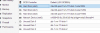
My steps (for example):
qemu-img convert /path/to/Windows-flat.vmdk -p -O qcow2 80GB.qcow2
qm importdisk 111 /path/to/80GB.qcow2 zfs-1
qm set 111 --ide0 /path/to/vm-111-disk-1
And the VM config: