Hi there,
I am pretty new to proxmox and just finished setting up a Windows Server 2022 VM.
It is running smoothly but I am noticing some behaviour that I can not explain:
I have two ZFS pools, one ~1TB(Pool1 [local-zfs]) another one ~2TB(Pool2 [rpool_data], created on the Webinterface after installation).
My Windows VM lives on both (300GB Pool1 & 1TB Pool2). Both storages are RAID 2 -> 2x 2.
For the first pool the usage shows 1.95% even though I assigned ~30% of it to my VM.
The "problem" is my second pool - it shows a usage of over 80%.
Can anyone explain why one seems to understand how much the guest OS is actually using, while the other one does not?
I would say that I configured them exactly the same...
VMs Hardware configuration:

Disk 1 (the one created at initial installation):
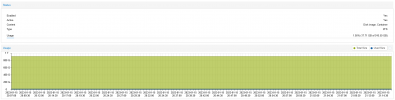

Disk 2 (the manually created one):
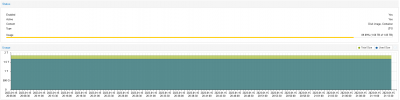
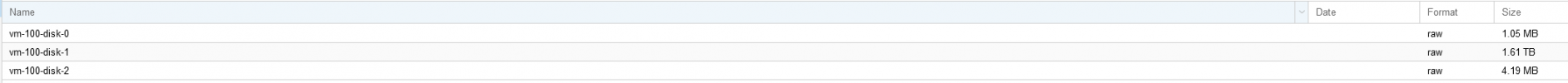
I would really like to "reclaim" the unused space as this would make backups way easier. After a lot of googeling I just can't find anything. I probably just don't know how to express this exact situation in a googelable format...
Any help is greatly appreciated : )
I am pretty new to proxmox and just finished setting up a Windows Server 2022 VM.
It is running smoothly but I am noticing some behaviour that I can not explain:
I have two ZFS pools, one ~1TB(Pool1 [local-zfs]) another one ~2TB(Pool2 [rpool_data], created on the Webinterface after installation).
My Windows VM lives on both (300GB Pool1 & 1TB Pool2). Both storages are RAID 2 -> 2x 2.
For the first pool the usage shows 1.95% even though I assigned ~30% of it to my VM.
The "problem" is my second pool - it shows a usage of over 80%.
Can anyone explain why one seems to understand how much the guest OS is actually using, while the other one does not?
I would say that I configured them exactly the same...
VMs Hardware configuration:

Disk 1 (the one created at initial installation):
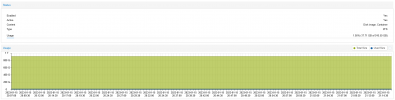

Disk 2 (the manually created one):
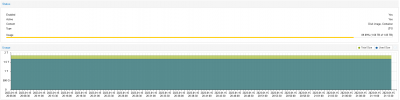
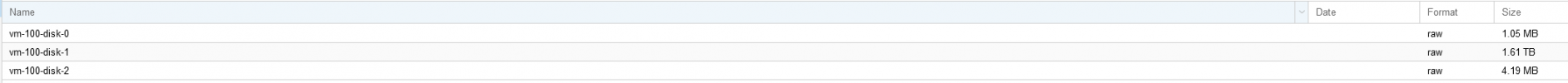
I would really like to "reclaim" the unused space as this would make backups way easier. After a lot of googeling I just can't find anything. I probably just don't know how to express this exact situation in a googelable format...
Any help is greatly appreciated : )
Last edited:

