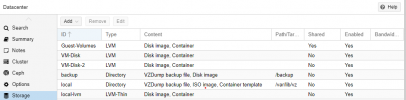I'm attempting to live migrate a Windows10 VM from one cluster node to another and I consistently receive the following error:
drive-ide0: Cancelling block job
drive-ide0: Done.
2022-02-18 22:35:21 ERROR: online migrate failure - block job (mirror) error: drive-ide0: 'mirror' has been cancelled
2022-02-18 22:35:21 aborting phase 2 - cleanup resources
2022-02-18 22:35:21 migrate_cancel
2022-02-18 22:35:23 ERROR: migration finished with problems (duration 00:10:26)
TASK ERROR: migration problems
VM config:
bootdisk: ide0
cores: 1
ide0: VM-Disk:vm-105-disk-0,size=80G
memory: 8192
name: Win10Test
net0: e1000=4A:86:A9:E9:EB:5F,bridge=vmbr0,firewall=1
numa: 0
ostype: win10
rng0: source=/dev/urandom
scsihw: virtio-scsi-pci
smbios1: uuid=573ae1e1-659d-43a4-837d-06a38cec1b0e
sockets: 1
vmgenid: 703ad3d2-2c63-4f3e-abcb-50445d78ae04
pveversion
proxmox-ve: 7.1-1 (running kernel: 5.13.19-3-pve)
pve-manager: 7.1-10 (running version: 7.1-10/6ddebafe)
pve-kernel-helper: 7.1-8
pve-kernel-5.13: 7.1-6
pve-kernel-5.4: 6.4-12
pve-kernel-5.13.19-3-pve: 5.13.19-7
pve-kernel-5.4.162-1-pve: 5.4.162-2
pve-kernel-5.4.143-1-pve: 5.4.143-1
pve-kernel-5.4.128-1-pve: 5.4.128-2
pve-kernel-5.4.106-1-pve: 5.4.106-1
pve-kernel-5.4.78-2-pve: 5.4.78-2
pve-kernel-5.4.34-1-pve: 5.4.34-2
ceph: 16.2.7
ceph-fuse: 16.2.7
corosync: 3.1.5-pve2
criu: 3.15-1+pve-1
glusterfs-client: 9.2-1
ifupdown: 0.8.36+pve1
ksm-control-daemon: 1.4-1
libjs-extjs: 7.0.0-1
libknet1: 1.22-pve2
libproxmox-acme-perl: 1.4.1
libproxmox-backup-qemu0: 1.2.0-1
libpve-access-control: 7.1-6
libpve-apiclient-perl: 3.2-1
libpve-common-perl: 7.1-2
libpve-guest-common-perl: 4.0-3
libpve-http-server-perl: 4.1-1
libpve-storage-perl: 7.0-15
libqb0: 1.0.5-1
libspice-server1: 0.14.3-2.1
lvm2: 2.03.11-2.1
lxc-pve: 4.0.11-1
lxcfs: 4.0.11-pve1
novnc-pve: 1.3.0-1
proxmox-backup-client: 2.1.5-1
proxmox-backup-file-restore: 2.1.5-1
proxmox-mini-journalreader: 1.3-1
proxmox-widget-toolkit: 3.4-5
pve-cluster: 7.1-3
pve-container: 4.1-3
pve-docs: 7.1-2
pve-edk2-firmware: 3.20210831-2
pve-firewall: 4.2-5
pve-firmware: 3.3-4
pve-ha-manager: 3.3-3
pve-i18n: 2.6-2
pve-qemu-kvm: 6.1.1-1
pve-xtermjs: 4.16.0-1
qemu-server: 7.1-4
smartmontools: 7.2-pve2
spiceterm: 3.2-2
swtpm: 0.7.0~rc1+2
vncterm: 1.7-1
zfsutils-linux: 2.1.2-pve1
drive-ide0: Cancelling block job
drive-ide0: Done.
2022-02-18 22:35:21 ERROR: online migrate failure - block job (mirror) error: drive-ide0: 'mirror' has been cancelled
2022-02-18 22:35:21 aborting phase 2 - cleanup resources
2022-02-18 22:35:21 migrate_cancel
2022-02-18 22:35:23 ERROR: migration finished with problems (duration 00:10:26)
TASK ERROR: migration problems
VM config:
bootdisk: ide0
cores: 1
ide0: VM-Disk:vm-105-disk-0,size=80G
memory: 8192
name: Win10Test
net0: e1000=4A:86:A9:E9:EB:5F,bridge=vmbr0,firewall=1
numa: 0
ostype: win10
rng0: source=/dev/urandom
scsihw: virtio-scsi-pci
smbios1: uuid=573ae1e1-659d-43a4-837d-06a38cec1b0e
sockets: 1
vmgenid: 703ad3d2-2c63-4f3e-abcb-50445d78ae04
pveversion
proxmox-ve: 7.1-1 (running kernel: 5.13.19-3-pve)
pve-manager: 7.1-10 (running version: 7.1-10/6ddebafe)
pve-kernel-helper: 7.1-8
pve-kernel-5.13: 7.1-6
pve-kernel-5.4: 6.4-12
pve-kernel-5.13.19-3-pve: 5.13.19-7
pve-kernel-5.4.162-1-pve: 5.4.162-2
pve-kernel-5.4.143-1-pve: 5.4.143-1
pve-kernel-5.4.128-1-pve: 5.4.128-2
pve-kernel-5.4.106-1-pve: 5.4.106-1
pve-kernel-5.4.78-2-pve: 5.4.78-2
pve-kernel-5.4.34-1-pve: 5.4.34-2
ceph: 16.2.7
ceph-fuse: 16.2.7
corosync: 3.1.5-pve2
criu: 3.15-1+pve-1
glusterfs-client: 9.2-1
ifupdown: 0.8.36+pve1
ksm-control-daemon: 1.4-1
libjs-extjs: 7.0.0-1
libknet1: 1.22-pve2
libproxmox-acme-perl: 1.4.1
libproxmox-backup-qemu0: 1.2.0-1
libpve-access-control: 7.1-6
libpve-apiclient-perl: 3.2-1
libpve-common-perl: 7.1-2
libpve-guest-common-perl: 4.0-3
libpve-http-server-perl: 4.1-1
libpve-storage-perl: 7.0-15
libqb0: 1.0.5-1
libspice-server1: 0.14.3-2.1
lvm2: 2.03.11-2.1
lxc-pve: 4.0.11-1
lxcfs: 4.0.11-pve1
novnc-pve: 1.3.0-1
proxmox-backup-client: 2.1.5-1
proxmox-backup-file-restore: 2.1.5-1
proxmox-mini-journalreader: 1.3-1
proxmox-widget-toolkit: 3.4-5
pve-cluster: 7.1-3
pve-container: 4.1-3
pve-docs: 7.1-2
pve-edk2-firmware: 3.20210831-2
pve-firewall: 4.2-5
pve-firmware: 3.3-4
pve-ha-manager: 3.3-3
pve-i18n: 2.6-2
pve-qemu-kvm: 6.1.1-1
pve-xtermjs: 4.16.0-1
qemu-server: 7.1-4
smartmontools: 7.2-pve2
spiceterm: 3.2-2
swtpm: 0.7.0~rc1+2
vncterm: 1.7-1
zfsutils-linux: 2.1.2-pve1