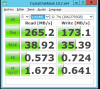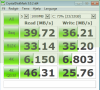Hi there,. can someone could explain me why the cluster stop syncing the state of the vms and nodes, is like they come on grey and i cannot see nothing. Also i remove a node and is like it has not been remove ... is happens me twice... Thanks!
Last edited: