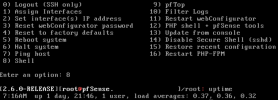I was pointed to this thread from a similar one I had created reporting the same issue. Lots of good info for me as a newb; much appreciated.
I was curious if anyone experiencing this problem has tried something as simple as scheduling a reboot of their VMs (or even the Proxmox host itself) daily in the middle of the night as a stop-gap measure? I'm sure that may not be feasible for some scenarios, but given my limited use-case in a basic home setup (OPNSense and a couple of Ubuntu server VMs), it seems to me that might be preferable to having the VMs hang randomly in the middle of the day after a few days of uptime (I've never seen mine crash after less than 24 hours of uptime, unlike some others here).
The VMs can freeze up anywhere from hours to days. There's no rhyme or reason or predictability in terms of when they freeze. Rebooting at night won't change the frequency of freezes. After digging around, I'm pretty sure this issue is related to the kernel and more specifically the KVM and/or qemu modules. Until there's a kernel fix, this issue will continue.
So far, after moving my VMs to VMware ESXi they have been rock solid with no freezes whatsoever. I'll continue to report on whether this is the case. I'd prefer to run Proxmox but it's just not stable on this Intel N5105 CPU at this stage with the current kernels.