Guten Morgen werte Gemeinde.
Zu Testzwecken bin ich dabei die produktive Umgebung nachzubilden.
Im Prinzip kein Problem, nur bei der Firewall stelle ich mich wohl an.
Von vorne:
Die Firewall (Sophos XG) stellt ein VLAN auf einer NIC bereit, in diesemfall Port 1 VLAN 11, also port1.11.
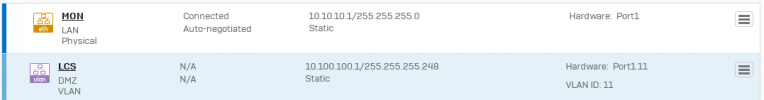
Diese Netzwerkkarte wird von PVE bereitgestellt:

Die läuft dann auf:
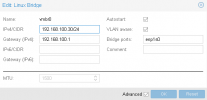
Die IP ist das PVE Webpanel.
Die wiederum laufen auf den Switch:

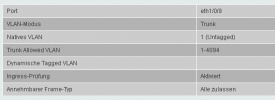
In der Produktivumgebung existiert die Firewall als physisches Gerät und ist genauso am Switch angebunden.
Ich vermute, dass ich auf den Weg zum "Backbone" die VLAN-ID verschlamper, sehe aber den Fehler nicht.
Ich möchte also das erstellte VLAN in der Firewall auf den Switch legen.
Danke für eure Unterstützung,
Patrick
Zu Testzwecken bin ich dabei die produktive Umgebung nachzubilden.
Im Prinzip kein Problem, nur bei der Firewall stelle ich mich wohl an.
Von vorne:
Die Firewall (Sophos XG) stellt ein VLAN auf einer NIC bereit, in diesemfall Port 1 VLAN 11, also port1.11.
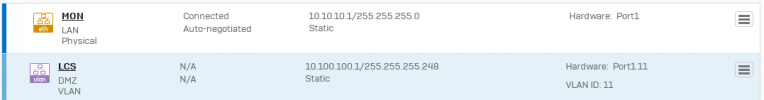
Diese Netzwerkkarte wird von PVE bereitgestellt:

Die läuft dann auf:
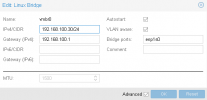
Die IP ist das PVE Webpanel.
Die wiederum laufen auf den Switch:

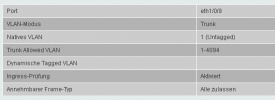
In der Produktivumgebung existiert die Firewall als physisches Gerät und ist genauso am Switch angebunden.
Ich vermute, dass ich auf den Weg zum "Backbone" die VLAN-ID verschlamper, sehe aber den Fehler nicht.
Ich möchte also das erstellte VLAN in der Firewall auf den Switch legen.
Danke für eure Unterstützung,
Patrick

