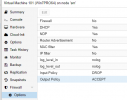[SOLVED] Virtual network Pfsense
- Thread starter khampol
- Start date
You are using an out of date browser. It may not display this or other websites correctly.
You should upgrade or use an alternative browser.
You should upgrade or use an alternative browser.
Hi khampol,
I have the same setup, a pfSense VM as my primary homelab router (well all home router really).
If you have the Windows VM installed then Proxmox will have created the default linux Bridge vmbr0, that forms the LAN network/subnet.
The bridge vmbr0 should already have the subnet/mask and gateway completed (from Proxmox installation).
The other important section is the bridge ports: which points to the network interface card. The LAN side of pfSense will connect to vmbr0 on installation you can assign a different IP address (within the same subnet) e.g. I have Proxmox on 192.168.X.1/24 and pfsense on 192.168.X.254 - which becomes the network 'Default Gateway'.
For the WAN side you should create the 2nd bridge vmbr1, from your 2nd network adaptor, here only the Bridge port: info needs to be entered as you will set the mode (DHCP, PPPoE, Static IP, etc) after pfSense installation.
Both bridges should be attached to the VM before pfs installation.
Hope that helps
DerekG
I have the same setup, a pfSense VM as my primary homelab router (well all home router really).
If you have the Windows VM installed then Proxmox will have created the default linux Bridge vmbr0, that forms the LAN network/subnet.
The bridge vmbr0 should already have the subnet/mask and gateway completed (from Proxmox installation).
The other important section is the bridge ports: which points to the network interface card. The LAN side of pfSense will connect to vmbr0 on installation you can assign a different IP address (within the same subnet) e.g. I have Proxmox on 192.168.X.1/24 and pfsense on 192.168.X.254 - which becomes the network 'Default Gateway'.
For the WAN side you should create the 2nd bridge vmbr1, from your 2nd network adaptor, here only the Bridge port: info needs to be entered as you will set the mode (DHCP, PPPoE, Static IP, etc) after pfSense installation.
Both bridges should be attached to the VM before pfs installation.
Hope that helps
DerekG
Last edited:
Hello
I looking to do this. I am not sure what kind of network I have to use in proxmox. Bridge or Bond or..... ... ?
\\
simplys use this config:
auto lo
iface lo inet loopback
auto eno1
iface eno1 inet manual
auto vmbr0
iface vmbr0 inet static
address 1.1.1.10/24
gateway 1.1.1.1
bridge-ports eno1
bridge-stp off
bridge-fd 0
auto vmbr1
iface vmbr1 inet manual
bridge-ports none
bridge-stp off
bridge-fd 0
iface lo inet loopback
auto eno1
iface eno1 inet manual
auto vmbr0
iface vmbr0 inet static
address 1.1.1.10/24
gateway 1.1.1.1
bridge-ports eno1
bridge-stp off
bridge-fd 0
auto vmbr1
iface vmbr1 inet manual
bridge-ports none
bridge-stp off
bridge-fd 0
firewall wan in vmbr0
firewall trusted interface attached to vmbr1
vmbr0 need static configuration
in my case proxmox mgmt ip are 1.1.1.10, and firewall attacched to same interface neet to be registered by mac address with another public ip address by ur cloud provider
Last edited:
Hi all,
Thank you for replys. Basically I need to do some test for a group of VM that must communicate between themself and connect to web only through Pfsense and of course Pfsense itself have to be also VM. Thats all nothing to do with my home *real* network. (I do this easily with Esxi but rightnow i begin with proxmox).
I didnt expect this simple and basic thing this hard on proxmox
Thank you for replys. Basically I need to do some test for a group of VM that must communicate between themself and connect to web only through Pfsense and of course Pfsense itself have to be also VM. Thats all nothing to do with my home *real* network. (I do this easily with Esxi but rightnow i begin with proxmox).
I didnt expect this simple and basic thing this hard on proxmox
Ok I get it. So in my test I use some old Windows 7 and my network set was VirIO (maybe my driver is wrong..) so I set back to intel E1000. Now they all be able to see each other VM. I also test with windows XP too. All ok now
So you simply use "Linux Bridge" (without any parameters). Which is simplier I must say than Esxi !
So you simply use "Linux Bridge" (without any parameters). Which is simplier I must say than Esxi !
Last edited:
exactly, u will need a dhcp server attacched to ur new vmrbX to release ip address automatically.
To use VirtIO network card download latest windows driver (same as vmware tools) and install from ur guest vm
To use VirtIO network card download latest windows driver (same as vmware tools) and install from ur guest vm
Code:
https://fedorapeople.org/groups/virt/virtio-win/direct-downloads/archive-virtio/virtio-win-0.1.204-1/