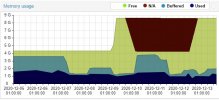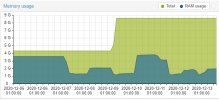Good morning all,
I am using Proxmox 6.2 on my server.
I currently have 2 VM's with Debian 10 installed and the "qemu-guest-agent" package installed and activated.
One of my VM's with 8G of allocated RAM, it uses a lot of cached RAM memory.
Is it normal to have in the Proxmox interface, all the RAM of my VM used when it is false. My VM actually consumes 1.1G and 6.7G in cache.
It is not logical supervision. We can't trust the news to monitor our services.
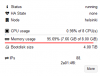

Do you have an idea to solve the problem?
thank you so much
I am using Proxmox 6.2 on my server.
I currently have 2 VM's with Debian 10 installed and the "qemu-guest-agent" package installed and activated.
One of my VM's with 8G of allocated RAM, it uses a lot of cached RAM memory.
Is it normal to have in the Proxmox interface, all the RAM of my VM used when it is false. My VM actually consumes 1.1G and 6.7G in cache.
It is not logical supervision. We can't trust the news to monitor our services.
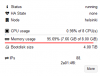

Bash:
total used free shared buff/cache available
Mem: 7977 1134 120 13 6721 6532
Swap: 0 0 0Do you have an idea to solve the problem?
thank you so much
Last edited: